Hey All,
Great news guys, I have now got online labs available for you.
I have seen people who can’t setup a lab lose interest very soon, and if you struggle to get the lab running that can put you off too. This is the idea behind my Online lab this lets you start practising without wasting time troubleshooting issues.
I have had a lot of requests in the past few months, especially after I started the sessions for vSpehre 7 https://www.youtube.com/playlist?list=PLpv7gC39zKbbfNJIJdUy_8N1_ITUrLIQ1.
Quite often I find that memory becomes an issue if you are trying to setup a home lab on your laptop which only has 8 GB of memory.
I am providing access to My Online Lab for a very low price only for people who are struggling and are unable to setup the home lab. I only have limited labs to give out so if you are interested, please email me on ibrahim@agileops.co.uk.
Just to remind it’s not free the price is only to cover the cost of the expensive hardware I have put in and the running electricity cost and internet charges.
So, here is how I deliver hands-on labs quickly, reliably and secure virtualized environments.
I would like to keep this for the people who are very interested in learning however they do not have a setup at home to create a home lab. with my experience, we need at least 32 GB of memory to be able to configure a proper vSphere 7 lab.
About how to setup the lab, To give you an idea these is the minimal resources you will need to give to set-up a decent lab to practice.
12 GB Memory for vCenter Server
4 GB at least for ESX1
4 GB at least for ESX2
4 GB for Windows AD server ( optional if you don’t want to use DNS) alternate you can use a Linux DNS server too.
8 GB for the setup of shared storage, in my lab I have used FreeNAS to set up shared storage.
So it all adds up to 32 GB, If you don’t have this kind of hardware and you really want to practice, do reach out to me and I might be able to offer you some discount for early birds trying out my virtual data center.
So you may ask how do I get the access?
its very simple you will just use Microsoft Remote Desktop client (mstsc) from your laptop or computer Run. or Jut your Chrome Browser,
Optin 1 Chrome Browser open chrome and search for RDP plugin. install the plugin.
In the server or domain field enter agileops.loginto.me then you need to give the account details which I will send you in the email.
Option 2 clicks start and type Remote you will find Remote Desktop Connection or mstsc
you will get an RDP login to enter the domain name to connect to my label which is agileops.loginto.me. hang on before that you need to contact me so that I can set up your account once I have sent you the details for login you are good to go. you will have full access to your own ESXi and vCetner to practice and learn on your own time. I will send an email with all the instructions on how to log in and access the environment.
As you can see the setup below, you can connect to an RDP JUMP server which will allow you to use single sign-on to connect tot he vCenter Environment, it will be ready to use form the point you log in.
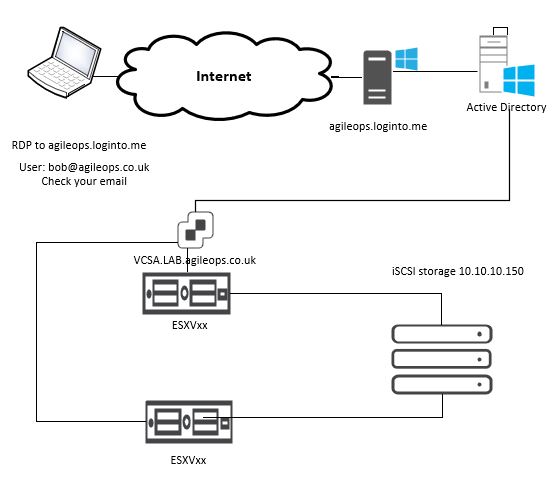
You can pay after I have confirmed to you select what pass you want I have created three options for you to select.
- An online Day pass is for 24, and we have two choices RTU which is Ready to Use or BIY Build it yourself.
- Online Week Pass is for one whole week offering two choices RTU which is Ready to Use or BIY Build it yourself.
- Online Month pass is for one whole month offering two choices RTU which is Ready to Use or BIY Build it yourself.
I have also included CISCO UCS Platform Emulator for anyone who wants to learn Cisco Unified Computing system
How to get access?
first, before you book email me on ibrahim@agileops.co.uk and let me know which lab you need as there are only limited labs, I can offer.
You can follow one of the YouTube Sessions to practice one topic or try and configure everything from scratch. This is the best way to learn and I have a very reasonable price for each lab.
If you like it share it with others so that they can benefit it.
Please check out the link on How to access the Online Lab? https://agileops.co.uk/how-to-access-the-online-lab/