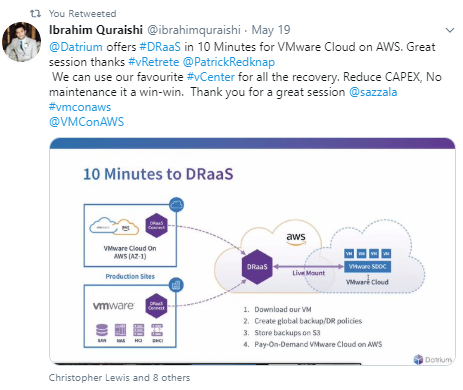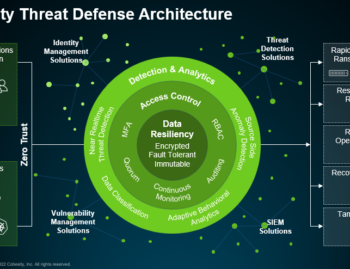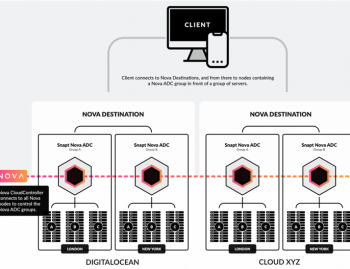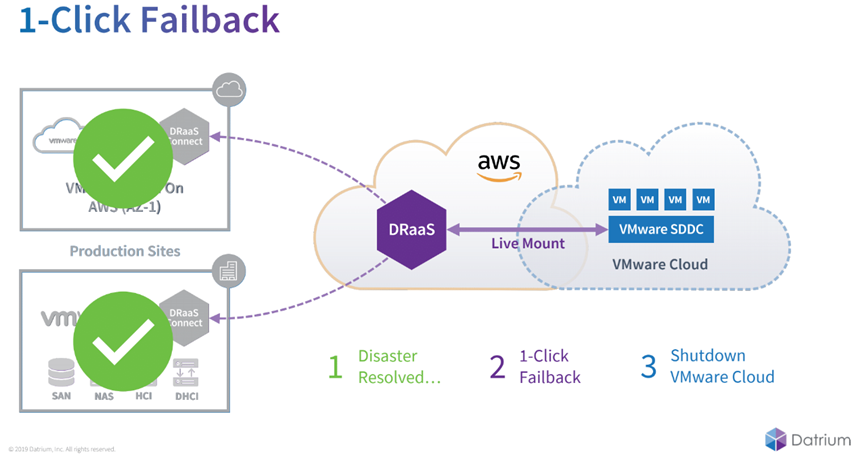
Datrium was invited to vRetreat last month on Virtual Editon it was great to see a lot of great bloggers and vExperts. #vRetreat with @SnaptADC @PatrickRedknap @GarethEdwards86
@VirtualisedReal @DathBrun @alburns73 @aldershotchris @husseintaqi86 @jabenedicic @NerdBlurt @ibrahimquraish i@thecloudxpert @daveblakeyza @sazzala and @SimonLong_

A recording of the session for Datrium can be found on the YouTube channel by @Patrick link at the end of the blog.
Sazalla was presenting Datrium, He is the CTO & CO-Founder of Datrium. So, as it says on the tin pretty much Datrium provides On-Demand Disaster Recovery as a service with VMware Cloud on AWS.
DR has become Critical for every business. You can see the top of the threat is Ransomware these days. Backup is very critical to any business as we can not afford downtime, however, what has been noticed during the past couple of years is the DR process is complex and brings very little value to the table, quite often they are out of date and does not fit the purpose due to the complexity of modern application these days.
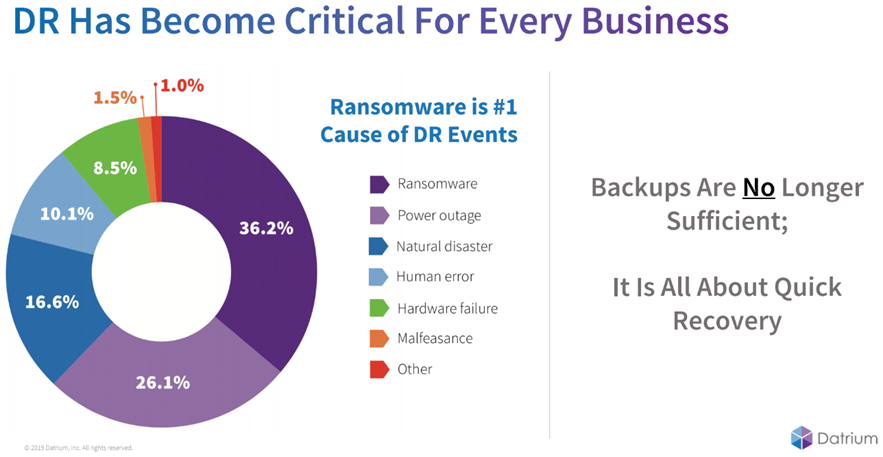
Disaster Recovery has been Expensive and Complex with multi tire application and the ongoing cost of 2nd DR site can easily add up. Often even if we have this in place it turns out to be unreliable and as an affect its left untested and becomes out of date.
Datrium has found this problem and has engineered a simple cost effective DR Solution offered as Distar Recovery as a Service.
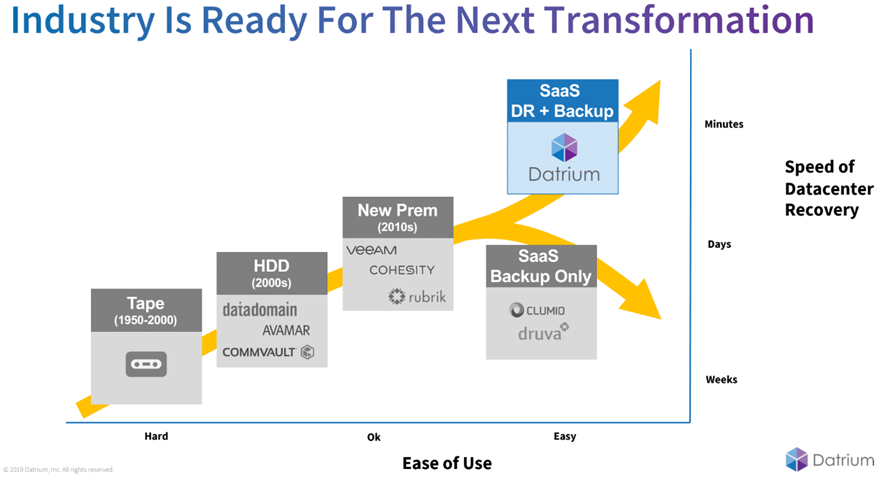
Although we have backup solutions which offer some recovery and we have come a long way from Tapes DR as a Service is going to be the next transformation, which will enable a business to failover to the DR site in minutes as-oppose to days and weeks of work.
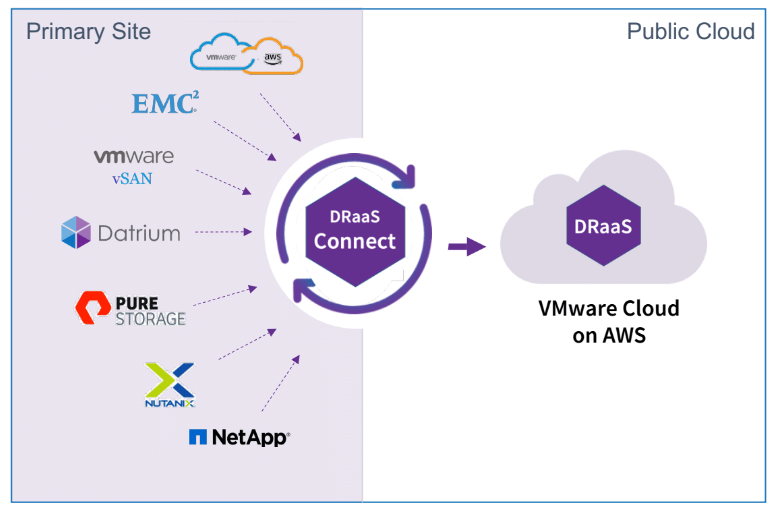
Datrium DRaaS offers Cloud DR and Backup on-demand with VMware Cloud on AWS. Leveraging VMware Cloud on AWS
You will like all the features
- Cloud Backup
- Instant RTO
- Ransomware Recovery
- Continuous compliance
Historically we know that the challenges organization have is to enable DR and keep it updated the DRaaS offers continuous compliance.
You might be thinking how long will it take to failover the site and how difficult is it to setup?
They suggest 10 Minutes to DRaaS as shown in the slide below, it starts by
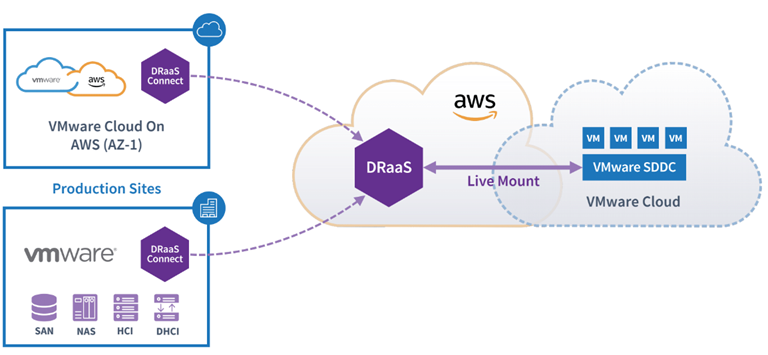
- Downloading the VM
- Create global backup /DR policies
- Store backups on S3
- Pay-On-Demand VMware Cloud on AWS.
Once you are setup you will have 1- Click Instant Failover when you have a disaster scenario when disaster strikes.
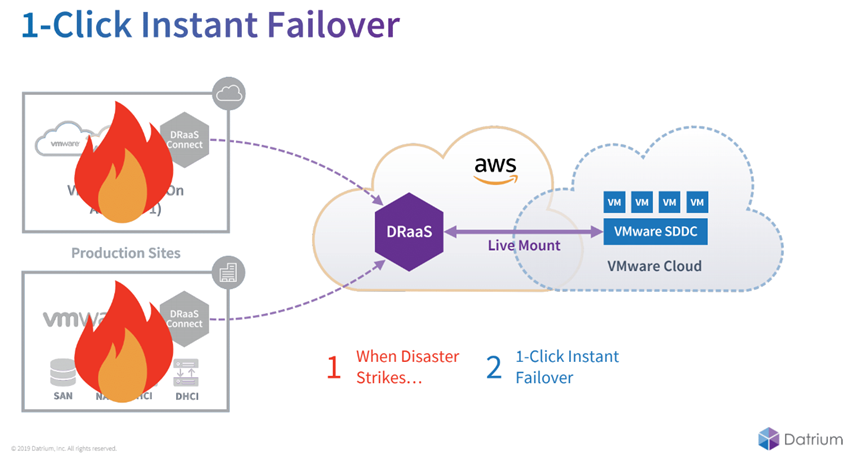
And you can also failback that simple with 1-Click Failback.
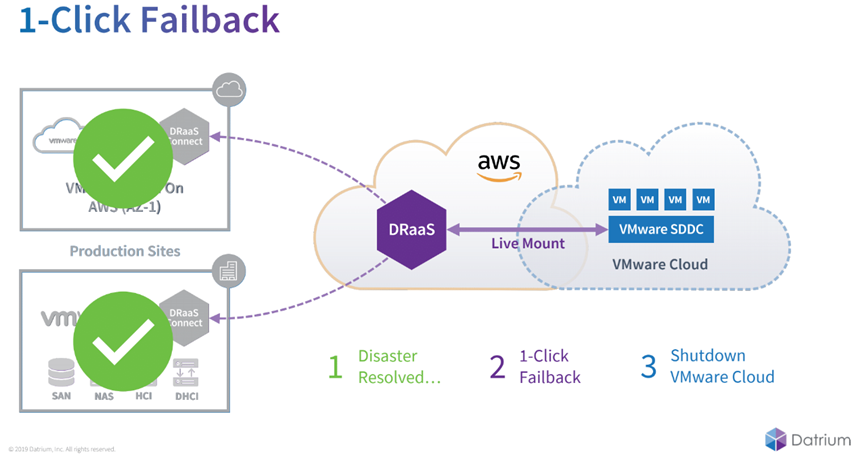
Hence when the Disaster is Resolved you can failback and stop paying VMware Cloud on AWS by Shutdown of VMware Cloud.
Keep things simple with Datrium single point of billing and support
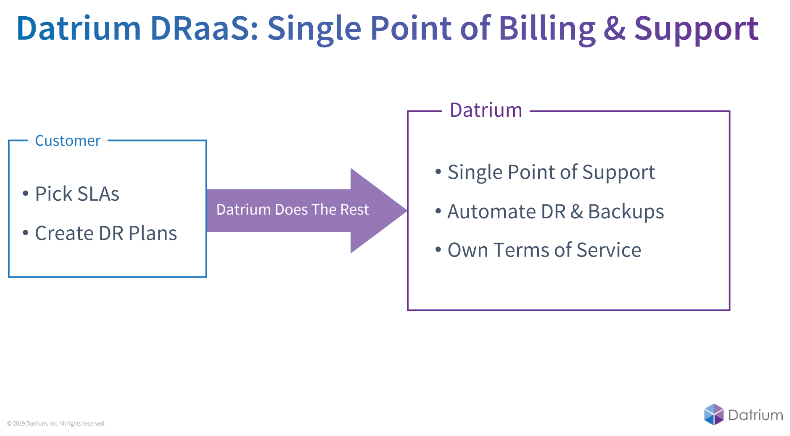
Conclusion: Disaster Recovery as a Service is an amazing offering we can use our favourite vCenter Server to configure this services and as it’s going to VMware on AWS we do not need to worry about the maintenance of your infrastructure.
This gives you Global Backup and DR Strategy for your Business with VMwae Cloud on AWS, along with Centrally controlling all your Backup /DR sites, Reduce your Capex cost, Reduce the Opex and Instant RTO.
If you would like to see the full vRetreat session check out the YouTube recorded session
Introduction to Datrum
Jump to Demo https://youtu.be/vZyAVHQn_4E?t=4538
Twitter https://twitter.com/ibrahimquraishi/status/1262764092244111362