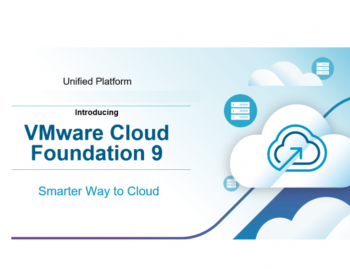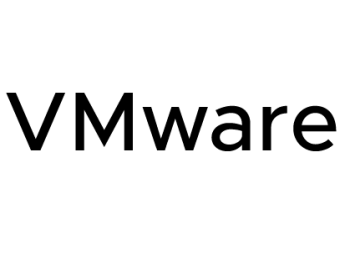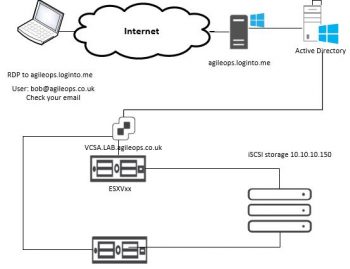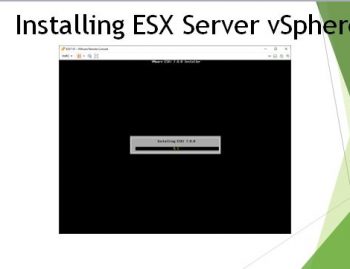Introduction
Key Features, Best Practices, and Upgrade Strategies VMware vSphere 8 is the latest iteration of VMware’s flagship virtualization platform, bringing enhanced performance, scalability, and security features. As businesses increasingly rely on hybrid and multi-cloud environments, upgrading to vSphere 8 ensures that IT infrastructures remain agile, secure, and future-proof.
This blog explores the key features of vSphere 8, best practices for deployment, and strategies for a smooth upgrade. Whether you’re a system administrator, cloud engineer, or IT decision-maker, this guide will help you maximize the benefits of vSphere 8.
Key Features of VMware vSphere 8
1. Performance Enhancements
vSphere 8 introduces significant improvements in workload performance and efficiency. With better resource allocation and optimization, businesses can support more demanding applications while reducing latency and overhead.
2. Tanzu Kubernetes Grid (TKG) Advancements
The new version enhances Kubernetes support, making it easier to run modern, containerized applications. With improved integration, IT teams can deploy and manage Kubernetes clusters seamlessly, reducing operational complexity.
3. Distributed Services Engine (DPU Acceleration)
One of the standout features of vSphere 8 is the Distributed Services Engine, which offloads network and storage functions to Data Processing Units (DPUs). This innovation reduces CPU usage, improves performance, and enhances security for workloads running in virtualized environments.
4. vSphere Lifecycle Manager (vLCM) Enhancements
Managing updates and patches is now more streamlined with vLCM. Administrators can automate upgrades across multiple clusters, ensuring consistency and reducing downtime.
5. Security Enhancements
Security is a top priority in vSphere 8. Some notable enhancements include:
• TPM 2.0 and vTPM Support: Strengthened encryption and integrity checks
• Secure Boot Enhancements: Ensuring only trusted software runs in the virtual environment
• Improved Role-Based Access Control (RBAC): Granular security policies for different user roles
Best Practices for VMware vSphere 8 Deployment
Upgrading to vSphere 8 requires careful planning to avoid disruptions and ensure a smooth transition. Here are some best practices to follow:
1. Assess Your Environment
• Check VMware’s Compatibility Guide to ensure your hardware and software stack supports vSphere 8.
• Evaluate the impact on existing workloads and dependencies before initiating the upgrade.
2. Backup and Disaster Recovery Readiness
• Perform a full backup of your vCenter Server, ESXi hosts, and critical workloads.
• Test recovery processes to ensure minimal downtime in case of unexpected issues.
3. Optimize Storage and Networking
• Review and adjust network configurations to take advantage of DPU Acceleration.
• Ensure storage policies align with new vSphere features for better performance and redundancy.
4. Security Hardening
• Enable vTPM for guest VMs to protect against firmware attacks.
• Implement multi-factor authentication (MFA) and least privilege access policies.
• Regularly update security patches and monitor system logs for anomalies.
Upgrade Strategies: vSphere 7 to vSphere 8
A well-planned upgrade minimizes risks and ensures business continuity. Follow these steps for a seamless transition:
Assessment and Planning
• Identify and document the current vSphere environment, including versions, configurations, and workloads.
• Use VMware vSphere Upgrade Planner to detect compatibility issues and required updates.
Step-by-Step Upgrade Process
• Upgrade vCenter Server first, as it must be on vSphere 8 before upgrading ESXi hosts.
• Use vSphere Lifecycle Manager (vLCM) to automate ESXi host upgrades.
• Validate post-upgrade functionality and monitor performance closely.
Common Challenges and Troubleshooting
• Incompatible Hardware: Check if your servers support vSphere 8 or require firmware updates.
• License Activation Issues: Ensure vSphere 8 licenses are properly configured before migration.
• VM Compatibility: Update VM hardware versions to match vSphere 8 features.
Conclusion
VMware vSphere 8 is a game-changer, offering powerful enhancements in performance, security, and automation. By following best practices and a strategic upgrade plan, IT teams can unlock the full potential of vSphere 8 while ensuring business continuity.