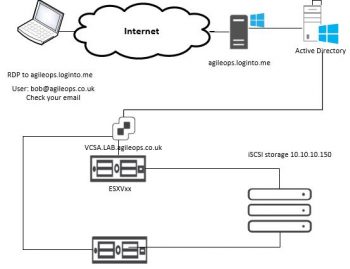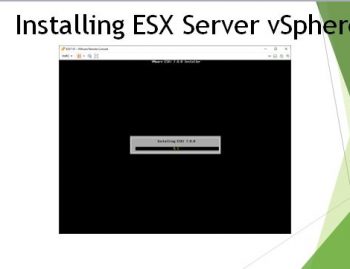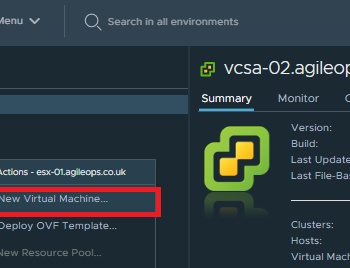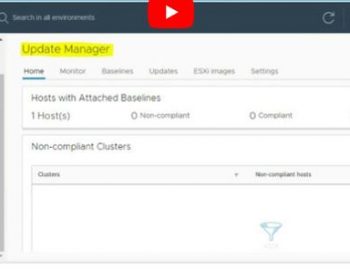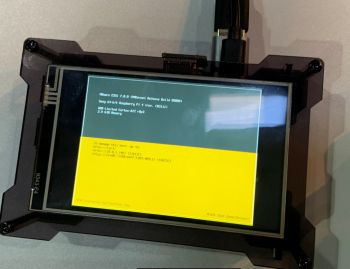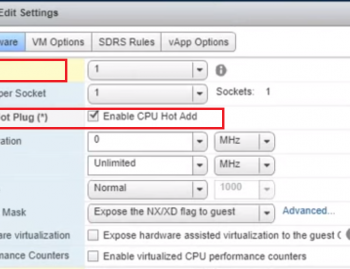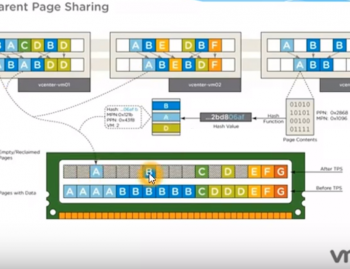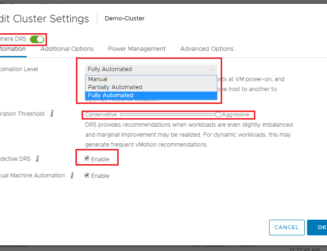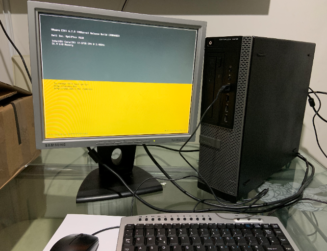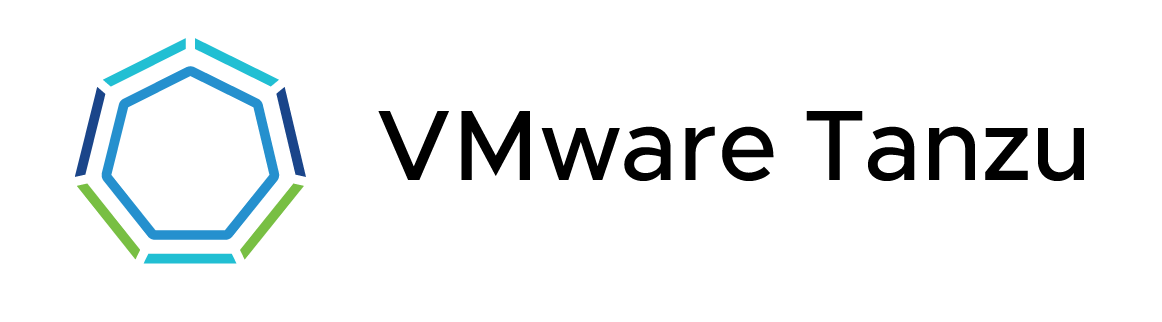
In order to understand VMware Tanzu, we must first understand the problem it solves. Let’s start with a quick introduction to Kubernetes.
Kubernetes is an open-source platform for automating deployment, scaling, and management of containerized applications. It was originally designed by Google engineers and came into being in 2014 as an open-source project under the CNCF (Cloud Native Computing Foundation).
Kubernetes is often referred to as a “platform” because it’s flexible and can run on a wide variety of hardware or cloud. Although there are other container platforms such as Docker Swarm or Apache Mesos, Kubernetes is considered one of the most powerful and mature options.
As Kubernetes uses containers, it has no dependencies on the infrastructure that runs it. This allows you to run Kubernetes anywhere – from cloud providers like AWS or Google Cloud Platform (GCP), to your own private datacenter. You could even deploy Kubernetes in multiple places for high availability, but we will focus on the basics of Kubernetes in this article.
As mentioned earlier, Kubernetes is an open source project comprised of a few individual components such as the kubernetes manager (kube-apiserver), scheduler (kube-controller-manager) and node (kubelet). The kube manager is responsible for communicating with kubernetes nodes and storing information about the cluster, while the scheduling component schedules containers to run on nodes.
The node is simply a worker that carries out the instructions of the scheduler and kube-manager.
Now that we’ve covered what Kubernetes is as a platform, let’s take a look at VMware Tanzu.
What is VMware Tanzu?
VMware Tanzu is a tool for deploying Kubernetes clusters on VMware vSphere. It’s similar to kubeadm and The main advantage of using VMware Tanzu over kubeadm is the ability to deploy Kubernetes clusters directly on vSphere, while kubeadm requires a dedicated Linux system.
VMware Tanzu , formerly kubo , is a production-grade Kubernetes distribution for the enterprise. It automates deployment, operations and lifecycle management of Kubernetes clusters on VMware platforms. VMware Tanzu delivers high availability, resilience, scalability and security for containerized applications that run on hypervisors and bare metal infrastructure in public clouds or on-premises. VMware Tanzu is the fastest, easiest way to run Kubernetes on VMware platforms and supports all major Linux distributions as well as Microsoft Windows Server.
It’s 100% free and open-source
The VMware Tanzu community edition is free with no feature limitations or time restrictions. It can be used for development, testing, demos or free production workloads. VMware welcomes your contributions and feedback on the project, which you can share through GitHub .
Full visibility with vRealize Operations for Containers
Originally known as kubo , VMware Tanzu is now evolved with new features and enhancements based on customer feedback such as full Kubernetes support, heat integration and cloud-based installation. Now part of VMware’s Cloud Native Applications business led by Raghu Raghuram, Tanzu is being offered in conjunction with vRealize Operations for Containers (vROC), which provides deep container insights into the applications deployed on VMware infrastructure.
Introducing Rocky , a Kubernetes Operator for Docker Registries
VMware Tanzu , formerly kubo , is a production-grade Kubernetes distribution for the enterprise. It automates deployment, operations and lifecycle management of Kubernetes clusters on VMware platforms. VMware Tanzu delivers high availability, resilience, scalability and security for containerized applications that run on hypervisors and bare metal infrastructure in public clouds or on-premises. VMware Tanzu is the fastest, easiest way to run Kubernetes on VMware platforms and supports all major Linux distributions as well as Microsoft Windows Server.
The VMware Tanzu community edition is free with no feature limitations or time restrictions. It can be used for development, testing, demos or free production workloads. VMware welcomes your contributions and feedback on the project, which you can share through GitHub .
Full visibility with vRealize Operations for Containers
Originally known as kubo , VMware Tanzu is now evolved with new features and enhancements based on customer feedback such as full Kubernetes support, heat integration and cloud-based installation. Now part of VMware’s Cloud Native Applications business led by Raghu Raghuram, Tanzu is being offered in conjunction with vRealize Operations for Containers (vROC), which provides deep container insights into the applications deployed on VMware infrastructure.
The latest release of VMware Tanzu also includes Rocky , a Kubernetes Operator for Docker registries. With this operator, users can pull container images from public or private Docker registries into their clusters without having to alter their production workflow. Rocky automates image pulling by creating, updating and deleting objects in the registry with tags, and image pushing by automatically adding images to the registry.
The VMware Tanzu installer can be downloaded from GitHub , and it’s recommended that you do this on a separate Linux machine for best results. After installing the required dependencies (see prerequisites section in README), we can move onto installing the installer.
VMware Tanzu uses a Go binary, so make sure you have GOBIN in your PATH , and then run the following commands to install VMware Tanzu:
$ go get -u github.com/vmware/tanzu $GOPATH /bin/tanzu install –cluster-name tkp –cluster-version 1.8
Once VMware Tanzu has been installed, we are ready to set up a Kubernetes cluster using the CLI. Before doing so, let’s take a quick look at the prerequisites:
Docker and Docker Compose must be installed on your system.
At least three ESXi servers must be available to run the Kubernetes master, scheduler and worker nodes. These can be physical systems or virtual machines (VMs). Each VM should have at least 6 GB of RAM . Ideally, you would want more than 12-16GB for each machine, but this will vary based on your requirements.
At least three network interfaces should be available on the VMware ESXi servers (one for each Kubernetes node, and one for kube-master). In the examples below we’ll create a separate vSwitch for each interface. If you wish to run VMware Tanzu in production, it’s recommended that you setup an isolated network for your Kubernetes cluster to ensure high availability.
The VMware Tanzu binary comes as a tar file, so you’ll have to unpack it if you download it directly onto your ESXi server. If you use vSphere Client to install the binary, then this step is taken care of for you. Make sure that after unpacking the tar file, VMware Tanzu is started by running ./start.sh .
Create a Kubernetes Cluster with VMware Tanzu
To install your first Kubernetes cluster using VMware Tanzu, we will run several commands in a terminal session on an ESXi server with direct access to kubectl (as opposed to running kubectl commands over SSH). Run the following command on one of your ESXi servers:
$ kubectl cluster-info
A Kubernetes cluster will require 3 masters. The default size for a master node is at least 2 vCPU and 8GB of RAM. In case you are wondering
Tanzu Key Features:
» VMware Tanzu has been updated with a new, streamlined deployment experience that is quicker, easier and more personalized than before. VMware guarantees you will have your Kubernetes cluster up and running in 30 minutes or less. » The new release brings support for the Kubernetes cluster to run on bare metal infrastructure. Use VMware PowerCLI and other vSphere/VCSA tools for managing your Tanzu environment. » The new release offers a cloud-based installation, which provides preconfigured images via the VMware Cloud Marketplace . Now you can deploy clusters with just one click without any additional customization. » VMware Tanzu now supports all major Linux distributions: Ubuntu, RedHat, SUSE and Debian. Choose the operating system that matches your requirements. Refer to this compatibility matrix for details about supported versions .
» VMware Tanzu offers a simplified update process that applies new features and bug fixes without disrupting running workloads. You can control which updates you want to apply so you can retain your configurations and prevent unintended data loss.
» VMware Tanzu offers a centralized CLI for Kubernetes cluster, edge gateway and Istio-related commands to make it as easy as possible to monitor and manage the system from anywhere in your network using SSH or WinRM .
» VMware TKG provides seamless integration with VMware vSphere and vRealize Automation for managing Kubernetes clusters. » VMware Tanzu can be deployed in multiple environments, including a standalone cluster on physical infrastructure, VMs or bare metal servers; a mixed environment consisting of both virtual machines and physical machines; and a hybrid cloud environment that includes local containers as well as those in remote clouds. » VMware Tanzu has been tested and optimized on the latest VMs, bare metal servers from Supermicro, Dell EMC and HPE , as well as cloud instances from AWS Marketplace . For more information about system requirements , visit the official GitHub repository .
» Tanzu leverages Kubernetes for managing applications and containers and Istio to provide service meshes for microservices. It also offers several other capabilities, including a centralized CLI for managing the system, REST-based APIs to deploy applications and access logs and metrics via Prometheus , distributed tracing through Jaeger , monitoring through vROC (which now supports Istio service mesh) and management via VMware vSphere and vRealize Automation .
» VMware Tanzu is available in three editions: Standard, Advanced and Enterprise. The Standard edition offers the basic functionality while providing enterprise-grade security and support; the Advanced edition adds additional monitoring and logging capabilities as well as a centralized CLI that extends Kubernetes’ commands via APIs to users outside the cluster; and the Enterprise edition adds features that enable high availability, disaster recovery and automated upgrades.
Conclusion :
You’ve already seen how VMware TKG can be used to deploy Kubernetes, and VMware Tanzu is the latest tool in the family. You can download VMware Tanzu free of charge from VMware official website https://vmware.com . And if you want to dive deeper into applications running on the cluster, I highly recommend that you use vRealize Log Insight . Stay tuned for more information about VMware TKG and VMware Tanzu in upcoming blog posts. Until then, share your thoughts with us in the comment section below or tweet me @ibrahimquraishi .
Want to learn more, check out this post : How to Get Started with VMware Tanzu Community Edition