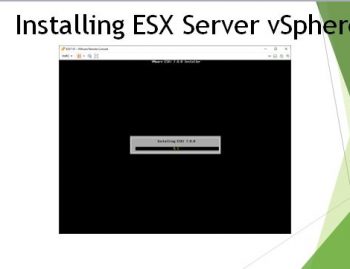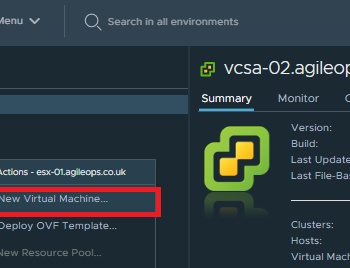Hello All, as you might know, that I have successfully delivered vSphere 6.7 Training on YouTube, with the recent release of vSphere 7, I have decided to run a new YouTube Training for vSphere 7 for Beginners. This is for you if you are just getting started with IT and want to learn virtualization from scratch.
You will find links to the YouTube Sessions on this page so make sure you bookmark this page for future reference.
VMware Tutorial for Beginners vSphere 7.0 / Esxi 7 Introduction to VMware Certification Track
Module 1- Introduction to virtualization and VMware
Module 2 – Installation and Configuration vSphere and vCenter.
Module 3 – Virtual Machines, Templates and Clones.
Module 4 – Storage.
Module 5 – VMware Virtual Networking
Module 6 – vMotion, HA, DRS.
Module 7 – Patching and security.
Module 8 – Advance Troubleshooting.
VMware Tutorial for Beginners vSphere 7.0 Detail Agenda
The details Agenda with the videos will be posted with session names with links to YouTube Sessions given below:
Module 1 Introduction to virtualization and VMware
Session 1 What is Virtualization and VMware ESXi Hypervisor – Introduction – https://youtu.be/6T8Z_N98e7A
Module 2 – Installation and Configuration
Session 2 -How to Download ESXi 7 from VMware for Trial | Session 1 – https://youtu.be/RPa-VzpArZ8
How to install VMware vSpehre 7 nested ESXi | Session 2 – https://youtu.be/CHpjw_QyzOw
Understand VMware vCenter 7, PSC embedded | Session 3 – https://youtu.be/LMzrijuxHA0
Learn the Installation process of vCenter 7 | Session 4 – https://youtu.be/-H8F5aF06q0
Overview of HTML 5 Client -Switch to New Look | Session 5 – https://youtu.be/gFwqDLGxE6A
Overview vCenter7 VCSA Management Interface VAMI Port 5480 | Session 6 – https://youtu.be/nkXEpae27RM
How to Add vCenter to AD for authentication | Session 7 – https://youtu.be/UThVcIzY89M
Licencing VMware products
What’s new in vSphere 7
What’s new in vCenter 7
Walk you through vSpehre Web Client and HTML5 client go through some important tables like configuration, Networks, Storage.
Module 3 – Virtual Machines, Templates and Clones
Teach you how to create your first Virtual Machine
Working with Templates and clone
Snapshots and VM settings
Installing the VMware Tools
Advance features of Hot Add CPU and Hot-plug Memory(live demo)
How to add a disk and extend a virtual disk (vmdk)
Module 4 – Storage
Overview of shared storage protocols FC, ISCSI, NFS.
Adding Storage Datastore, extending Datastore and RDM.
VMFS 5 and VMFS 6 ( No migration tool to upgrade)
Removing Storage Datastore and RDM
Module 5 – VMware Virtual Networking
Networking Standard vSwitch
Networking Distributed vSwitch
Traffic – Management Traffic, vMotion and Fault-Tolerant, VM-Traffic(production).
Module 6 – vMotion, HA, DRS.
Introduction to vMotion,
Migration using vMotion (Compute) and Storage vMotion (storage),
Introduction to HA,
Cluster Configuration, High Availability (HA),
Introduction to Distributed Resource Scheduler (DRS),
EVC Mode
Module 7 – Patching and security
VMware Update Manager -Maintenance Patching the ESX host.
VMDS –(VMware Download server for downloading patches via proxy for restricted environments with firewall)
VMware Security and Compliance
Module 8 – Advance Troubleshooting
Advance Troubleshooting Performance monitoring CPU, RAM, Network and disk, also look at Task, Alerts, Events.
Introduction to Advance troubleshooting using vROPs
Getting started with PowerCLI
Extra resources.
Create My learn account
Resources VMware HOL
Extra resources. Create My learn account ØResources VMware HOL
At the end of each session, I will ask the Questions of the day?
Comment below introduce yourself, and tell what’s your favourite topic?
Blog: www.agileops.co.uk
Don’t forget to subscribe and hit the notification bell
To get all the new updates
Enjoy watching and keep sharing!