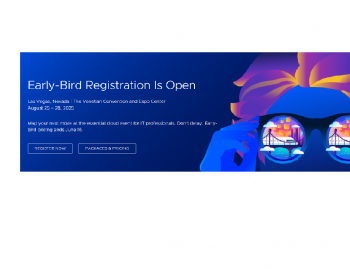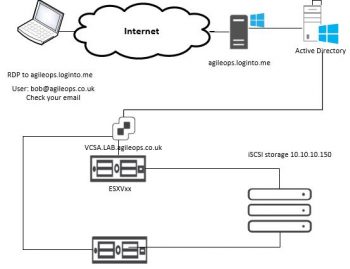🚨 Yes, it’s FREE — but only starting from version 8.0U3e! 🚨
After months of speculation following Broadcom’s acquisition of VMware, we now have clarity — VMware vSphere Hypervisor (ESXi) 8.0U3e is officially available for free, directly from Broadcom.
This is massive news for:
- 🧪 Homelab enthusiasts
- 🧠 IT professionals training on their own hardware
- 👨💻 vExperts testing integrations and new features
- 🏢 Small businesses who need a reliable virtualisation platform
Let’s break it down…
✅ What’s New: Free ESXi 8 is Now Real (But ONLY 8.0U3e and Above)
Broadcom has released VMware vSphere Hypervisor 8.0U3e as a free ISO download, complete with a free license key for standalone use.
🆓 This version is the first and only one under the new licensing model to be offered for free.
📦 Download File: VMware-VMvisor-Installer-8.0U3e-24677879.x86_64.iso
📌 Build Number: 24677879
📏 Size: 618.34 MB
⚠️ Previous ESXi 8 builds (like 8.0U1 or U2) are not available with a free license anymore. Make sure you download 8.0U3e or later.
🔧 How to Access the Free ESXi 8.0U3e ISO from Broadcom
Follow these exact steps to access and download:
🔹 Step 1: Go to Broadcom’s Support Portal
👉 https://access.broadcom.com/
🔹 Step 2: Register for an Account
- Click Sign Up if you’re not already a member.
- After registration, verify your email address before proceeding.
🔹 Step 3: Log In and Navigate to “My Downloads”
- Once signed in, click on your profile dropdown and go to My Downloads.
🔹 Step 4: Click on “Free Software Downlaod avaliable HERE”
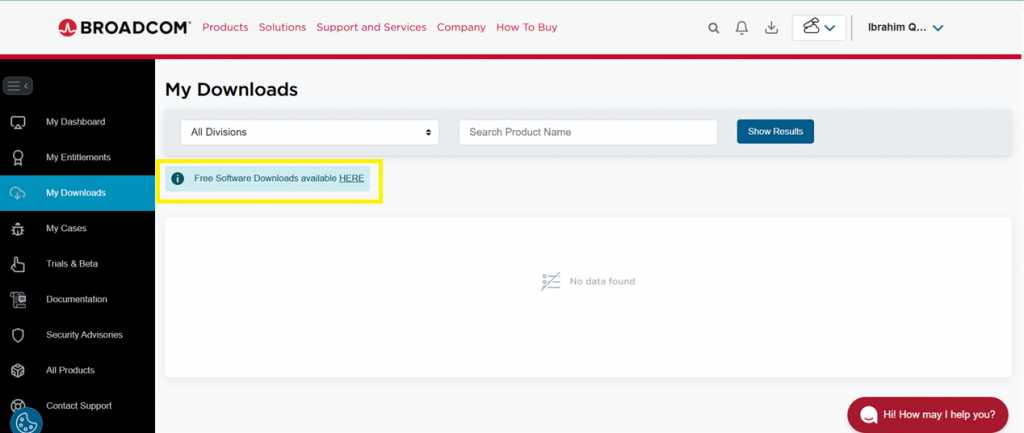
- In the Downloads section, locate and click on Free Software on the left panel.
🔹 Step 5: Select “VMware vSphere Hypervisor”
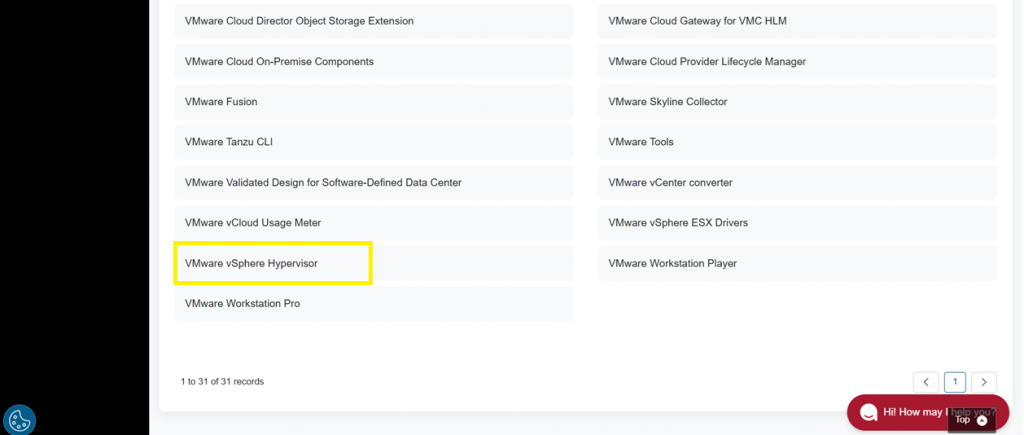
- You will see the latest versions listed here.
🔹 Step 6: Download the ISO
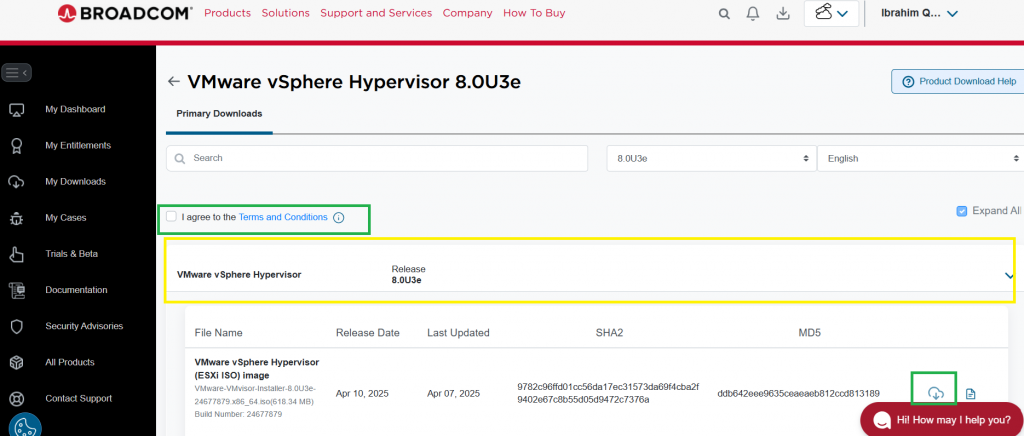
- Look for:
- tick on the I agree the Teams and Condictions
- Click into VMware vSphere Hypervisor Relese (ESXi 8.0U3e)
VMware-VMvisor-Installer-8.0U3e-24677879.x86_64.iso - Click download and save it locally.
🔹 Step 7: Retrieve Your Free License Key
- Once downloaded, you’ll see a free license key provided on the same page.
- Apply this license after ESXi is installed to unlock the full functionality for a standalone host.
🧠 Ideal Use Cases for ESXi 8.0U3e Free Edition
- 🎓 Studying for VMware certifications (VCP/VCAP)
- 🧪 Building a home lab to test vSphere 8’s latest features
- 🏢 Small, non-clustered virtual environments
- 🧩 Integration and testing by vExperts and developers
Note: This version does not support vCenter Server integration under the free license. It’s designed for standalone ESXi hosts only — perfect for labs or basic setups.
🙌 Special Shoutout to the vExpert & Homelab Community
To all the VMware vExperts, bloggers, and tech YouTubers — thank you for continuously sharing updates, workarounds, and guides. Your insights have helped keep the community informed through the Broadcom transition.
This free version is a huge win for us all.
Whether you’re:
- Setting up a low-power Intel NUC or Supermicro node
- Building out a multi-node lab
- Just getting started with virtualisation…
💥 You now have access to VMware’s powerful hypervisor at zero cost.
📢 Final Thoughts
Broadcom has finally provided the community what many feared would disappear — a free tier of ESXi, now under version 8.0U3e. It’s perfect for labs, learning, testing, and lean deployments.
If you’re a CloudBunch customer or a fellow IT pro and want help installing or managing your ESXi lab — from ISO to VM creation to patching and VM backups — we’ve got your back.
🔗 Quick Links
- 🔸 Register or Login: Broadcom Support Portal
- 🔸 Download Page: After login, go to My Downloads > Free Software > VMware vSphere Hypervisor
🗣 Over to You
Are you running a homelab?
Are you planning to upgrade from an older ESXi version?
Tag your favourite #vExpert and let the community know:
ESXi 8.0U3e is FREE — go get it!