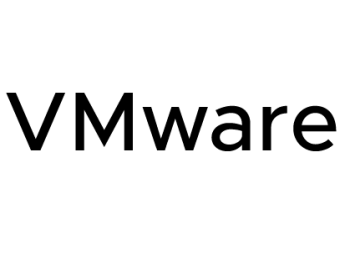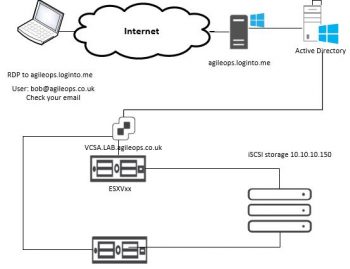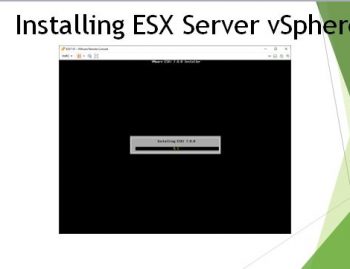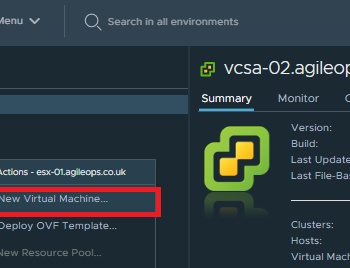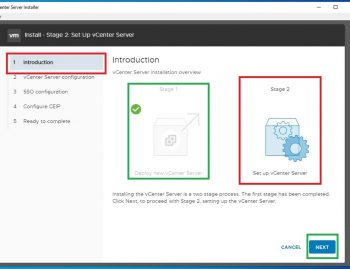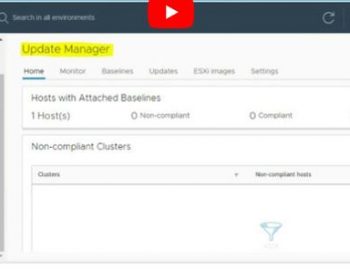YouTube Videos
Hi All, I just decided to collect all the Sessions on one blog post so that it’s easy for you to go through. We have almost done 40 % of the content which I wanted to deliver. So if you have been following my blog and YouTube Channel well done.
I also would like to thank my subscribers I get motivated by seeing the numbers grow 🙂

Also, I would like to remind those who have not subscribed please do so. I publish 2 videos every week and be sure to hit the notification bell so you don’t miss on new content.
So let’s get started shall we, VMware have announced on 5th Feb 2019 that they are no longer going to have a re-certification requirement which was previously for 2 years. more info on this can be found on my previous post.
Certification Path
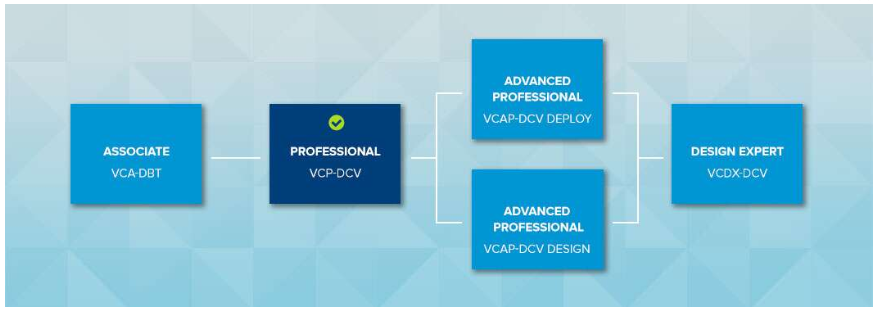
1. VMware Tutorial for Beginners
2. VMware Tutorial for Beginners what is Virtualization?
Hey All in this video I will take you through some basics of virtualization, starting from some introduction to types of hypervisors.
What is #Virtualization?
Overview #Type1 and# Type2 Type1 #Bare Metal Virtualization
installing the virtualization software VMM on a physical server ie. ESXi
Type 2 #Hosted Virtualization ( installing Virtualization emulator on the host OS like Windows 7, WIndows 10 eg. VMware player, VMware work station, Oracle virtual box.
Further, we can classify the virtualization in three important categories
3. VMware Tutorial for Beginners, what is cloud?
Type 1 and Type 2 hypervisor
Runs directly on the bare metal ( No host OS) Direct access to CPU and Memory resources
We get Better performance, Server consolidation
Servers are used more efficiently value for money Saves on carbon footprint electricity and AC cooling cost. and Easy to manage.
Different types of Service Model
IaaS, PaaS and SaaS
Infrastructure as a Service, Platform as a Service and Software as a Service
Examples Infrastructure as a Service Google cloud, Amazon Web Services, Azure, Rack Space.
Platform as a Service Google app engine, bring your data and application Software as a Service Email, Dropbox, Skype, Whatsapp, Google apps Microsoft Office 365.
4. VMware Tutorial for Beginners | Session 3: installing vSphere 6.7
Session 3 How to connect ESXi to vCenter
1. Download the vSphere Hypervisor from www.vmware.com
2. For the purpose of Demo Install nested ESX ( on Virtual Machine) 3. Configure IPaddress and basic Networks
4. How to connect to the ESX server using a web-client How to add vSphere ESX server to a vCenter
5. VMware tutorial beginners Session 4 vCenter Server
6. VMware tutorial beginners Session 4 vCenter Server Installation
In this video we are going to go through the fundamentals of vCenter Server understand the concept of what is PSC its function. Then we are going to download and install the vCenter Server.
Once successfully deployed, we will connect to it and add a ESXi Host.
Agenda:
PSC ( Platform Services Controler) vCenter with embeded PSC vCetner with external PSC Session
Download vCenter from www.vmware.com Session 4 Learn how to install VMware vCenter Server 6.7 PSC (Platform Services controller) was introduced with vCenter 6.0
The Platform Services controller is responsible for the following infrastructure security functions vCenter Single Sign-On, licensing, Certificate management, etc.
Deployment Type Tiny (up to 10 hosts, 100 VMs) – 2 CPUs, 10 GB RAM. Small (up to 100 hosts, 1000 VMs) – 4 CPUs, 16 GB RAM. Medium (up to 400 hosts, 4000 VMs) – 8 CPUs, 24 GB RAM. Large (up to 1000 hosts, 10,000 VMs) – 16 CPUs, 32 GB RAM. X-Large (up to 2000 hosts, 35,000 VMs) – 24 CPUs, 48 GB RAM – new to v6.5. Installation options Install – for a new fresh installation Upgrade – (6.0 or 6.5 to 6.7) Migrate – (Windows) Restore – corrupt vCenter
7. VMware Tutorial for Beginners Session 5 Create a Virtual Machine
8. VMware Tutorial for Beginners | Session 6: Deploying an OVF/OVA UCS Manager Platform Emulator
9. VMware Tutorial for Beginners | Session 7: Introducing the HTML 5 Client
10. VMware Tutorial Beginners | Session 8 : What is a Template ?
11. VMware Tutorial Beginners | Session 9 : What is a Clone
12. VMware Tutorial for Beginners | Session 10 Working with VMware Snapshots demo Linux password reset
13. VMware tutorial beginners Session 11 VMware Settings vCPU Memory and Disk
14. VMware Tutorial Beginners | Session 12 VMware Memory Management
15. VMware Tutorial Beginners | Session 13 VMware Tools Installation
In this session, we are going to discuss VMware Tools. What is Vmware Tools (VMTools) Benefits of VMTools How to check if we are running the up to date version
How to Install VMTools
What is VMware Tools is a suite of utilities that enhances the performance of the virtual machine’s guest operating system and improves management of the virtual machine.
You can use the Windows Easy Install Linux Easy Install feature to install
Upcoming Sessions:
I am planning to deliver another 16 sessions that will cover the following content
Advance features of Hot Add CPU and Hot plug Memory.
Datastore and Shared Storage
VMFS 5 and VMFS 6 ( No migration tool to upgrade)
Advance Troubleshooting Performance monitoring CPU, RAM, Network and disk, also look at Task, Alerts, Events.
Networking Standard vSwitch
Networking Distributed vSwitch
Traffic – Management Traffic, vMotion and Fault-Tolerant, VM-Traffic(production).
Migration using vMotion (Compute) and Storage vMotion (storage) (live demo)
Cluster Configuration, High Availability (HA), Distributed Resource Scheduler (DRS), EVC Mode (live demo)
VMware Security and Compliance.
VMware Update Manager -Maintenance Patching the ESX host.
VMDS –(VMware Download server for downloading patches via proxy for restricted environments with firewall)
Introduction to Advance troubleshooting using vROPs
Getting started with PowerCLI
Create My learn account
Resources VMware HOL
This will help beginners to understand the concept of VMware Technology and most importantly the terminology. Quite a few of the people who are interested are from different backgrounds and in entry-level, IT positions so they are keen to learn and ask me a question. As of today, I have got nearly 350 subscribers on my YouTube Channel. httpss://www.youtube.com/user/miquraishi