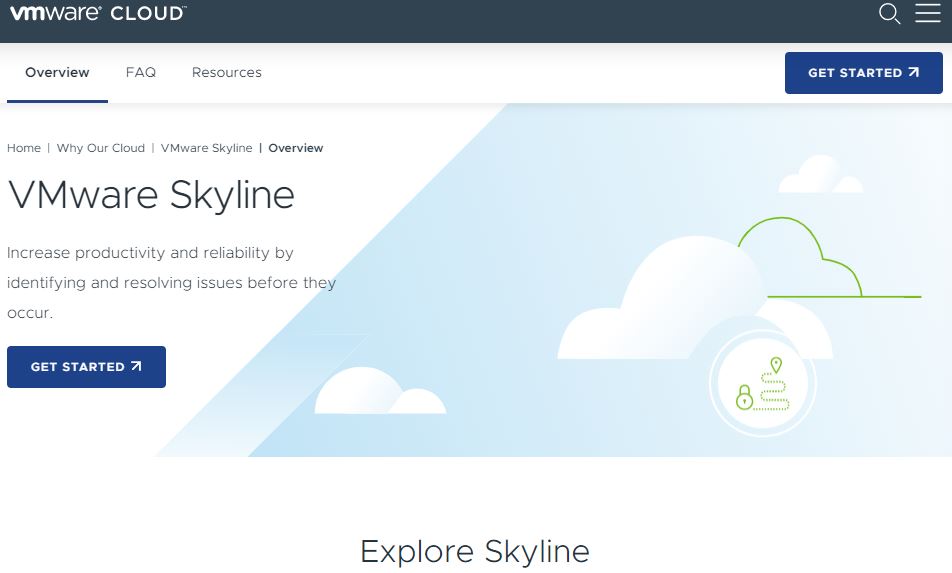
Today we are going to learn about VMware Skyline, it has been out for quite a while and I decided to do a blog post and quick video to explain what Skyline is.
Agenda:
What is Skyline?
What does Skyline do?
Is Skyline Free?
How does it work?
How to install What is Skyline?
Developed by VMware Global Services. Skyline is a proactive support technology available to customers. It is a cloud-based appliance which is installed in your datacentre talks to vCenter Server. It Identifies key concerns proactively. Solve issues before they arise, and increase the reliability and safety of your Virtual Environment. Faster time to determine
You may wonder how? Skyline automatically and securely collects, aggregates and analyses customer-specific product usage data to proactively identify potential issues and improve time-to-resolution. In short, it is a proactive analyses tool which lets you keep your environment healthy.
Skyline is available at no extra cost to the following customers. It is freely available to customers with an active Production Support or Premier Services contract. No additional cost. The proactive support capabilities provided by Premier Services include
Business Critical Support (BCS),
Mission Critical Support (MCS),
Healthcare Critical Support (HCS) and
Carrier Grade Support (CGS).
Note: Skyline is currently not available to Basic support customers.

There is a support level difference in Production support and Premier Support. Premier Services customers receive all of Skyline’s features and benefits, including expert, consultative recommendations and interactive discussions and Production Support customers will access alerts and recommendations through a self-service portal.
Let’s discuss how does it work? The VMware Skyline Collector is a standalone virtual appliance that automatically and securely collects product usage data. Product usage data includes configuration, feature and performance data. The Collector also listens for changes and events which are streamed to VMware in near real-time. VMware will use the data collected by Skyline to proactively identify potential issues and perform research analysis for service requests to improve the overall stability and reliability of your VMware environment.
Visit the VMware Skyline Get-Started page. https://cloud.vmware.com/skyline This wizard will walk you through creating a Cloud Services Organization for Skyline (if-needed). Only then you will be able to download and deploy the product.

As you can see from the image above you can do the following:
Associate Support Entitlement
Downloading Skyine collector around 500 MB Appliance.
Installing the Skyline Collector in your environment.
Registering your Skyline Collector with your Cloud Services Organization, and
Accessing Skyline Advisor
What does Skyline currently Support?
Skyline Currently supports vSphere, NSX-v, vSAN, Horizon, vRelizeOperations Manager
To test the Skyline product you can try one of the Hands-on Labs, the one I enjoy doing was the Lightning Lab
https://labs.hol.vmware.com/HOL/catalogs/catalog/1212
HOL-2015-91-SDC – VMware Skyline Lightning Lab
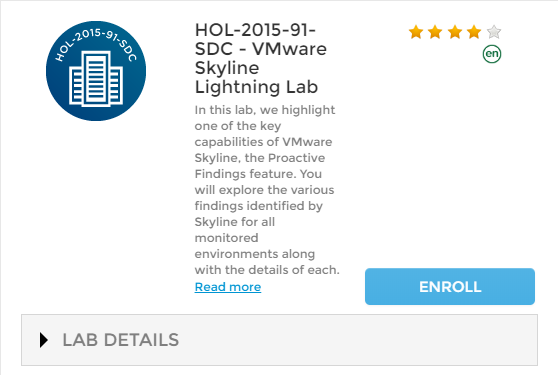
HOL-2015-01-SDC – VMware Skyline – Proactive Support, Beyond Break/Fix
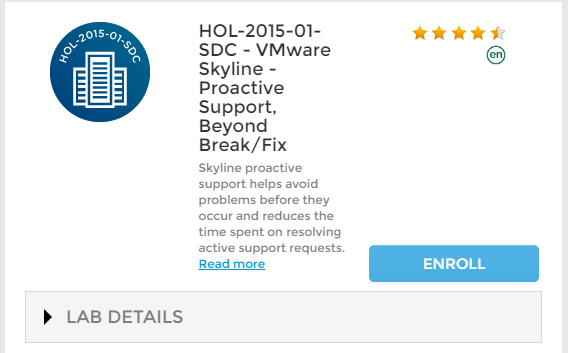
Reference:
https://cloud.vmware.com/skyline/faq#skyline-collector