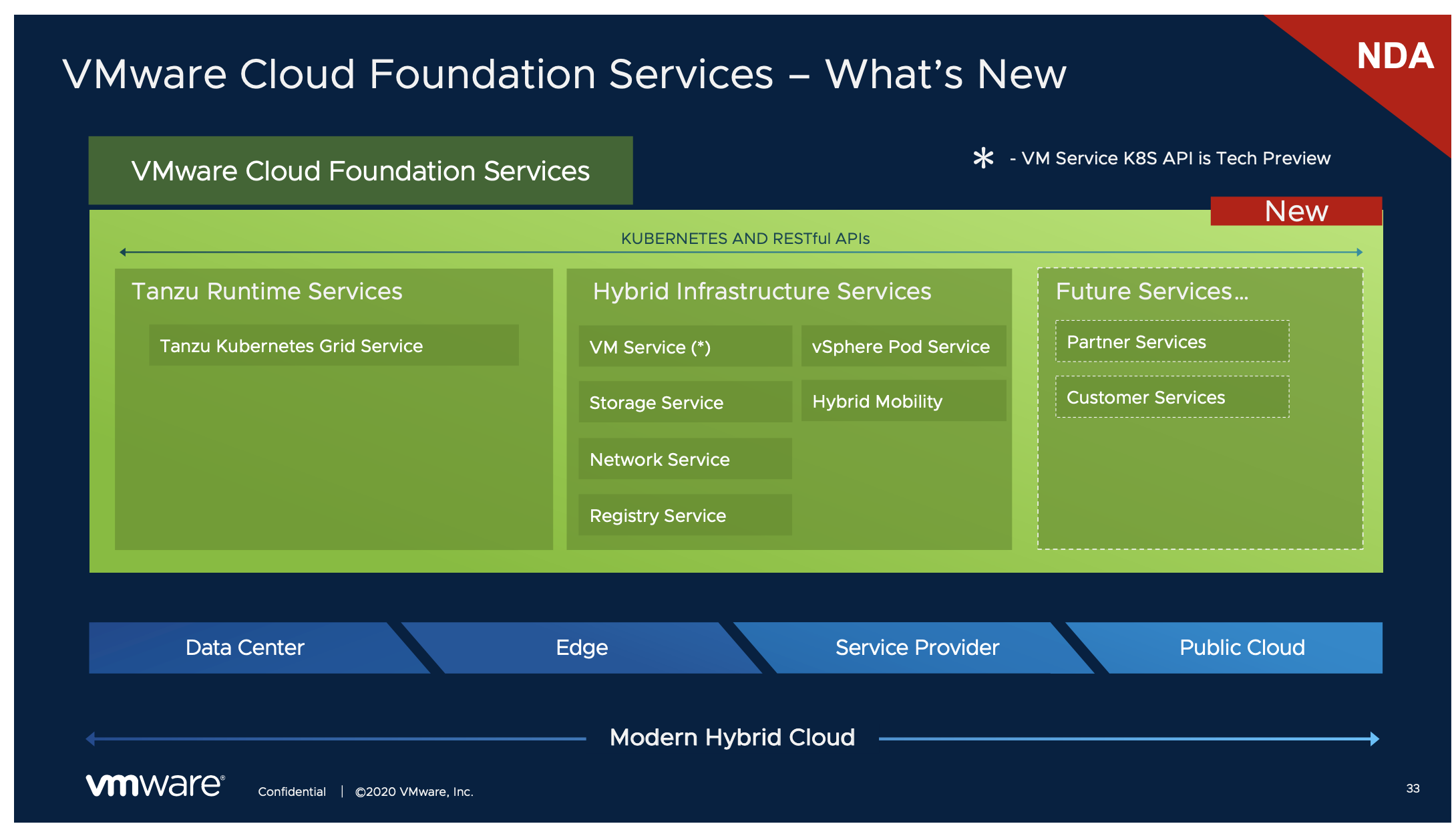
IDC Survey has shown that last year for the first time Line Of Business IT spend exceeded the Infrastructure of Operations IT spend. It is predicting 2024 enterprises will be building 500 million apps using cloud-native tools and methods.
Let’s see the challenges for developers and IT Admins for delivering a modern-day application:
View of a Developers, is they see hurdles on every point, create IT tickets, no access to Morden tools and have a very restrictive environment. Some time backend databases are slow, Life cycle management is painful.
View of IT Admins, is they don’t have enough tools to give access to developer tools, IT Admin create silos to give them the access, which becomes even worst as it’s hard to manage and maintain. Security isolation for modern apps is sensitive, Inconsistency in operation and cross-function workflow is a concern.
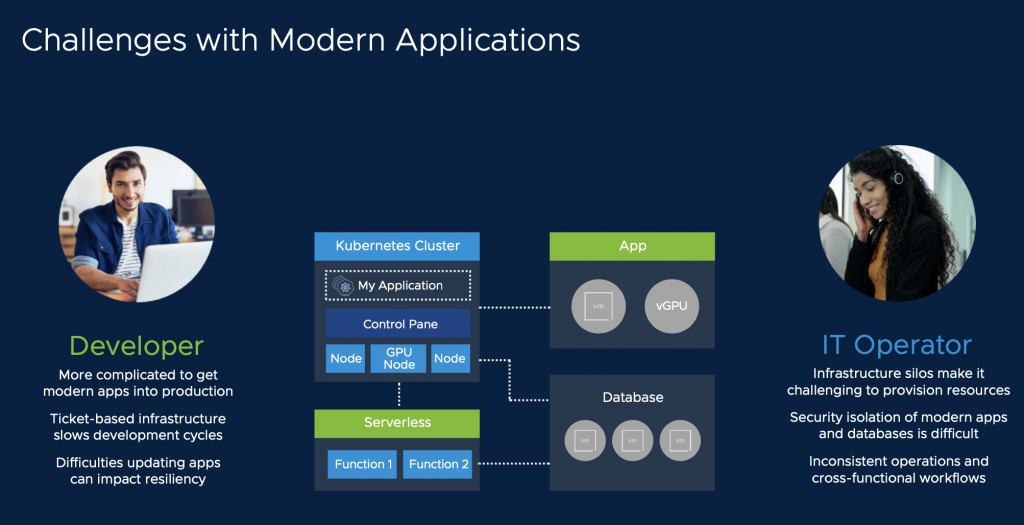
So what VMware is doing to help Developers and VI Admins is bringing vSphere with Kubernetes with Full Stack HCI Platform for VM’s and containers. we can now rapidly deploy the modern application, The result is we have the consistent infrastructure and we can then extend this to the public cloud very easily.
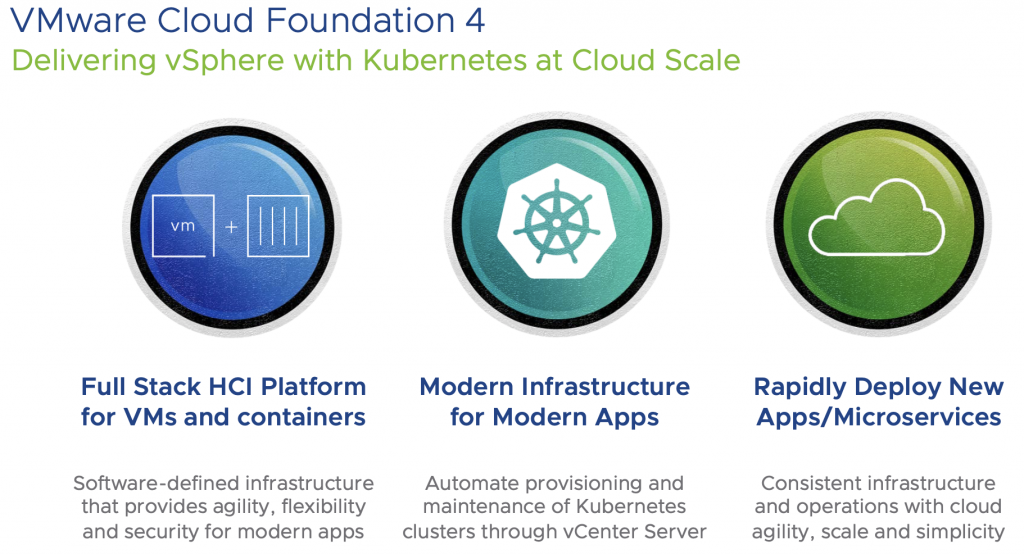
VMware project pacific is essentially bridging the gap from the Developer and VI Admin side by empowering the developers to use the full SDDC stack of VMware Cloud Foundation 4 with Kubernetes and Tanzu.
As we all know Project Pacific was announced at VMworld 2019 it is VMware’s efforts to re-architecture of vSphere with native Kubernetes. The code name Project Pacific is used for the capabilities that would let you run the modern application like Kubernetes, containers with VM’s in your vSphere environment
What’s new here is now developers can see from application down they can use the API and build with vSphere with Kubernetes using the self-service to spin up their containers.
IT Admin side they can use Kubernetes namespaces which helps them manage and maintain the Application as a logical unit which makes it easy to secure the environment.
As we know Morden application has a different group of VM’s and its a distributed application that may have containers, server-less functions, Virtual Machines. The focus from vSphere is how do you provide capabilities for a developer to self-service. So the answer is using vSphere Kubernetes
Logical Names spaces become the new unit of management. this allows the IT Admin to narrow down from 1000 VM’s to 20 or 30 VM’s which runs that application and it makes it a lot easy to manage and apply security and troubleshooting any performance or security issue.
You may ask why do I need VMware cloud Foundations for vSphere 7 with Kubernetes?
Well, this is why :
VMware Cloud Foundation is the fast way to provision a full SDDC on-premise cloud
- It automates the deployment of complete Kubernetes-ready environment
- It delivers all the infrastructure and runtime components you need to rapidly deploy complex Kubernetes clusters.
- It offers flexibility, including options for external storage and management.
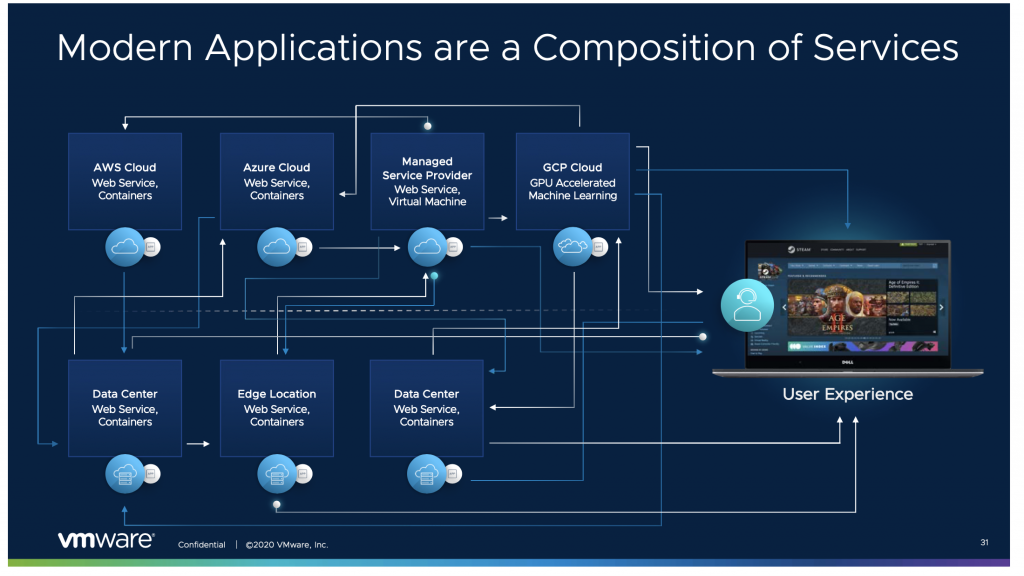
VMware Cloud Foundation makes it easy to manage all component of the SDDC stack and the lifecycle of their components.
- Admins and architects can spend more time on high-level work. focus on the things that matter the most and spend less time on the mundane task like upgrade and patching.
VMware Cloud Foundation gives a consistent hybrid cloud operating model for both Virtual machines and containers.
- This enables your application to run on different cloud environments such as AWS, Azure, Google Cloud and other providers like Rackspace, IBM and Oracle.
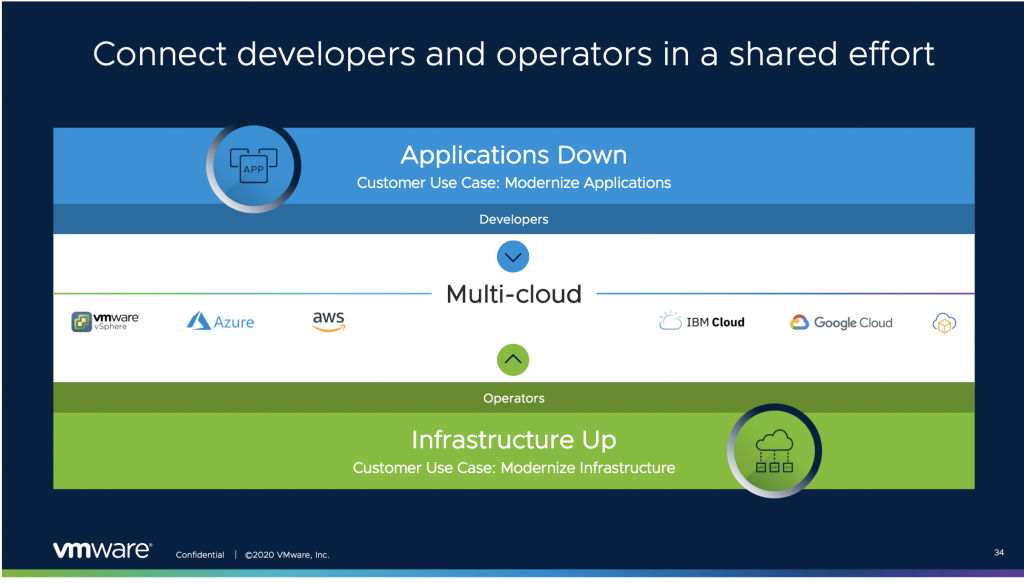
So what does VMware Cloud Foundation 4.0 have as SDDC package, here is a Bill of Materials to give you a good understanding of what’s included. As you can see this has covered a lot of product of VMware Echo system to manage and maintain the environment.
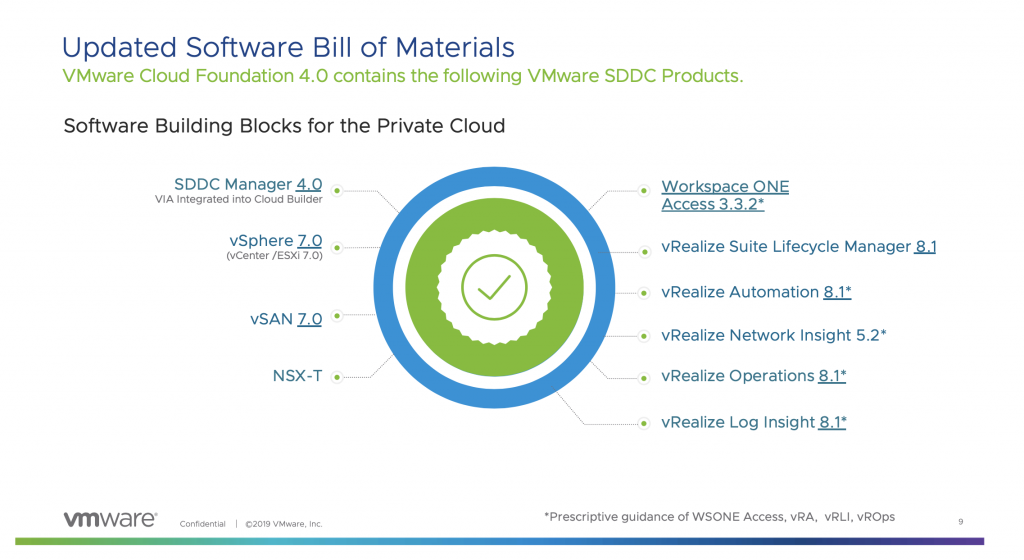
Let’s have a quick look at the life cycle management, as you can see Update Bundle Released then Update notification, which then goes for Review Updates which then Schedule Updates finally Monitor and Reporting
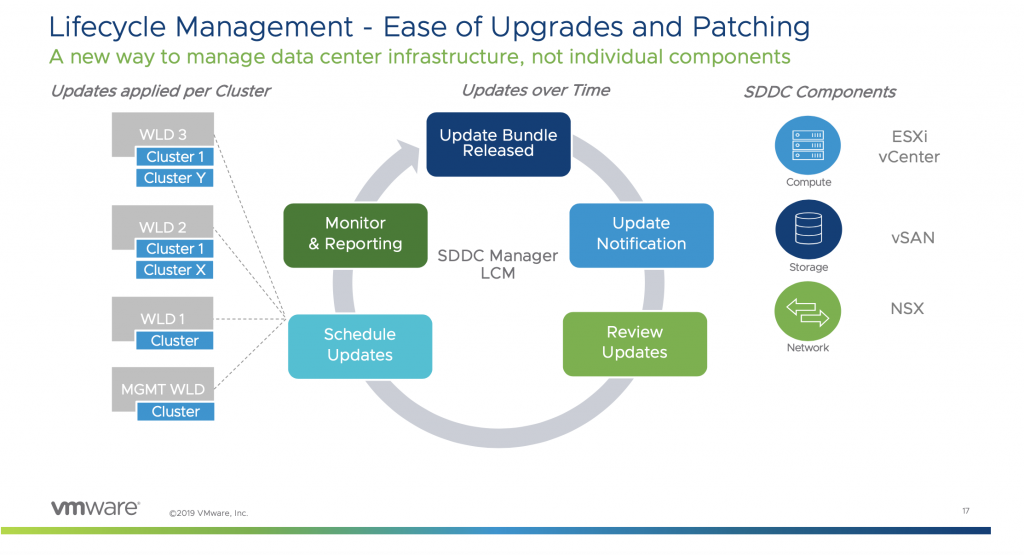
Conclusion
VMware has always been at the forefront of the change, in the IT industry, previously VMware has help Orginasizations form server consolidation using the industry-proven hypervisors vSphere to minimise downtime and maximise the performance and bring true value for investment.
As the Mordan application are changing VMware has yet again re-defined its technology, it is a bold step of integrating the popular open-source container orchestration engine Kubernetes with its vSphere 7 to deliver today’s demanding modern-day application. Using the vSpehre, NSX-T and vSAN along with vROps for monitoring we get a full SDDC infrastructure with the application it gives a multi-cloud benefit which can be seamlessly moved from On-Prem to any decent cloud provider that supports the cloud-native features.
To learn more about new features with vSphere 7 and vCenter 7 link on the links below:
Content Library with version control
vSphere 7 and vSGX Intel Software Guard Extension
vCenter Server Upgrade Planner
Improved vMotion