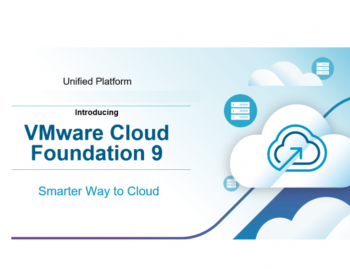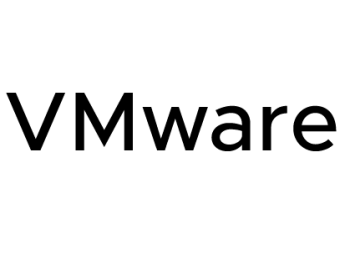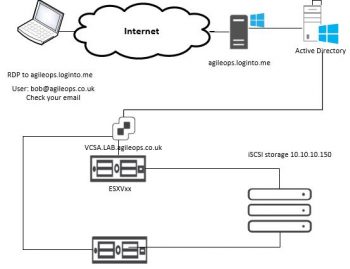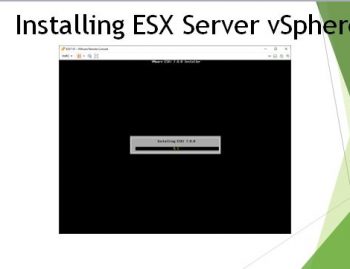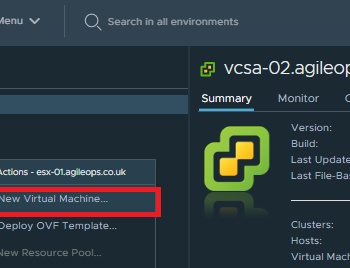With the new release with vCetner 7, there is a new and improved Distributed Resource Scheduler ( DRS ) and in this post, we will go through some comparison with the original DRS and the new DRS.
In the Orignal DRS which has been there since VMware introduced, no doubt there has been enhancements and additions to it example we only had Compute DRS later VMware added Storage DRS leveraging vMotion and Storage vMotion of course
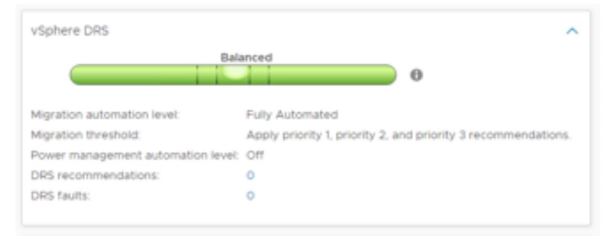
Orginal DRS Cluster centric
Runs every 5 minutes
Uses Cluster -wide Standard
Uses Cluster-wide Standard deviation model
VMware has done great thinking about how the new DRS 2.0 should work and they have changed the algorithm to work on the modern application.
The New DRS is Workload Centric so instantly we get better performance
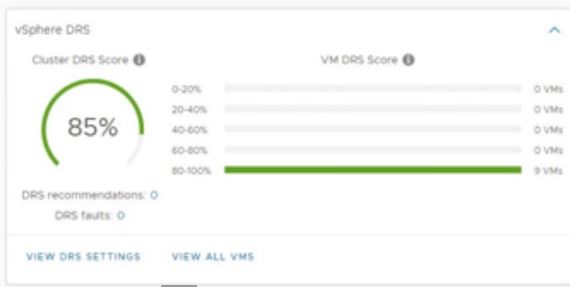
Improved DRS
Workload Centric
Runs every 1 minute
Use the VM DRS score based on granted memory (New Matrix)
Let’s discuss how this new DRS works a little bit. VMware has started using a new matrix for workload, or VM. its called VMDRS Score
Improved DRS using VM DRS Score
VM DRS is necessary because with the modern-day application we need to focus on the VM / Workload perform as appose to cluster performance which the Orignal DRS cared about.
so we have a fundamental change on the way the improved DRS works using VM DRS score which is the foundation of the DRS. lets a closer look at it.

we already explained that the new improved DRS runs every 1 minute.
We have in the UI a lower bucket score from 0 to 20 % or 20 to 40% whenever we see another host can give a lower bucket score the DRS considers moving the VM.
the vm DRS score is calculated using a lot of matrices. example CPU ready time, capacity, headroom of ESXi host. network utilization.
Finally, it also checks the migration cost of the VM. ie how much network resource is going to be used in doing this migration if its going to expensive or performance constrains DRS migration will not take place.
To learn more about new features with vSphere 7 and vCenter 7 click on the links below:
Content Library with version control
vSphere 7 and vSGX Intel Software Guard Extension
vCenter Server Upgrade Planner
Improved vMotion