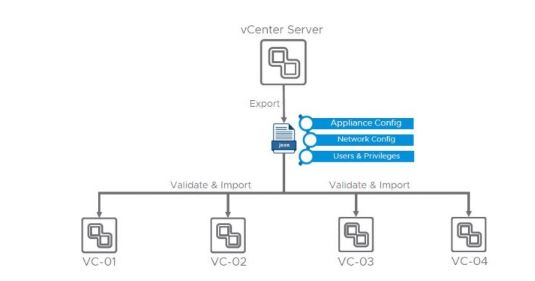
One of the new features of vCenter 7, is vCenter Server profiles. You may wonder What is vCenter Server Profiles? is it similar to ESXi host profile?
vCenter Server Profiles is where we can export the configuration of vCenter Server, that can be management, network or authentication in the form of JSON file, then we can make changes to the JSON file and import it to different vCenters to keep all of your vCenters consistent.
Using this method we get consistent configuration across all vCenter Servers. This is really helpful if we have multiple vCenter servers in your enterprise environment, now we can use the vCenter Server Profiles to keep the configuration consistent across all the vCenter servers.
Note: don’t be confused with ESXi host profiles as this is not related to ESX at all.
Benefits:
- Profiles can import & export vCenter Server configuration via REST APIs (management, network, authentication, and user configurations)
- Exported configurations can be imported to other vCenter Servers
- Profiles can maintain version control between vCenter Servers
- Easily revert to the last known good configuration by importing
a valid vCenter Server Profile
Currently, this is based on REST API, we will be using the API call. Unfortunately, we do not have UI for this.
Source and Target vCenter Servers
- Export the JSON
- Modify the config Appliance config, Network Config or User and Privileges
- Validate the result can be Valid or Invalid.
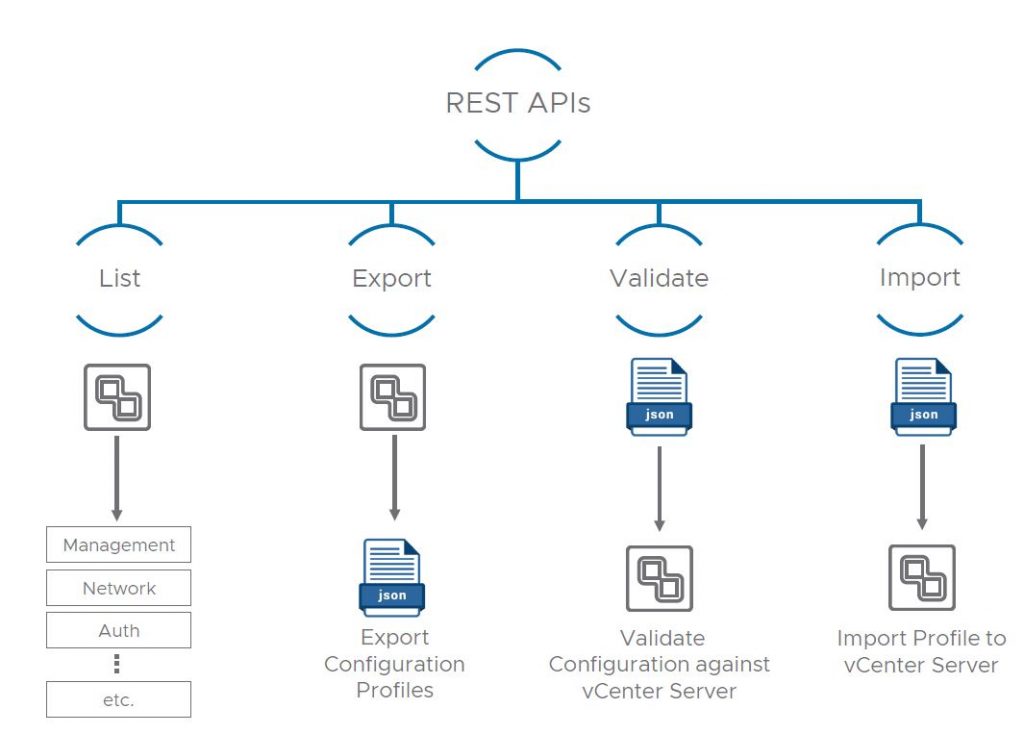
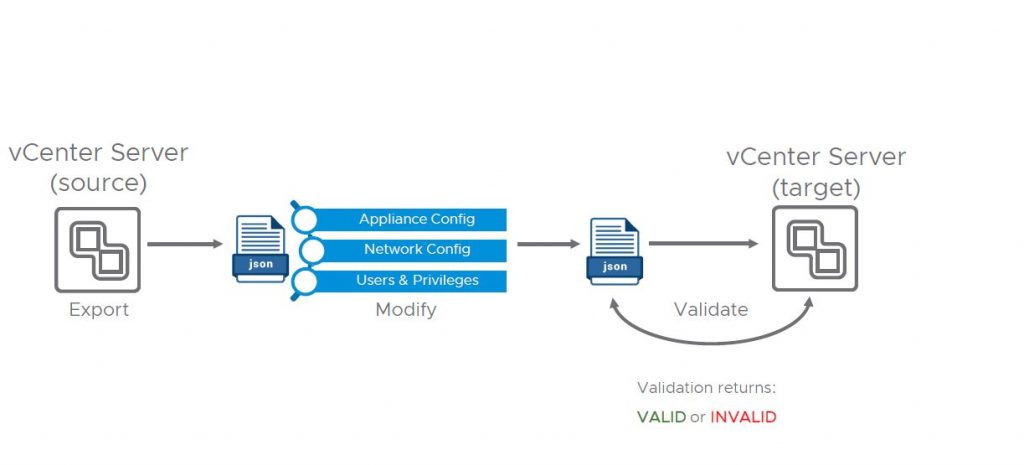
During the process of import, we will know if we have any errors in the JSON file. or any configuration error made during the manual update.
. We can export the configuration to multiple vCetner Servers the maximum number of vCenters is 100.
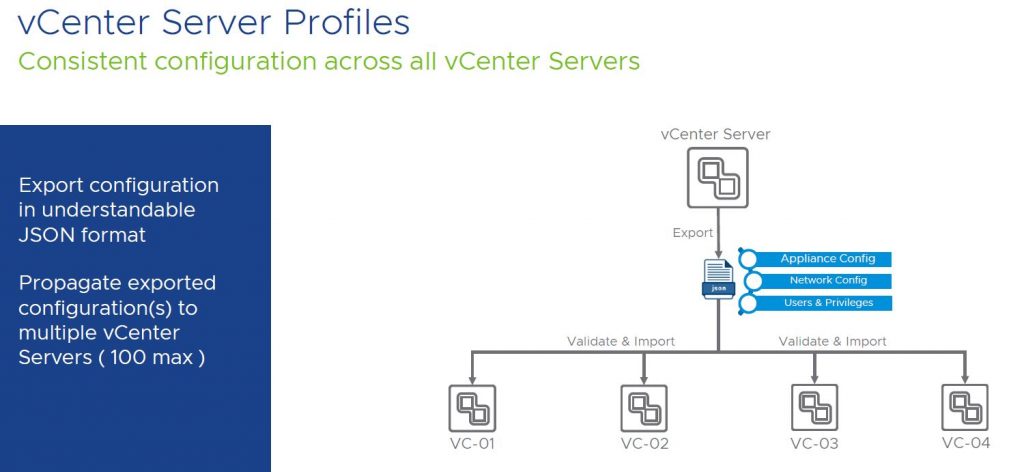
Scripting and Automation
Another advantage is because its API driven it is consumable by Ansible Puppet or chef. We can validate the JSON then import it back to the new vCenter.
Conclusion:
I definitely think this is a really good feature the demand for servers are increasing and if you are an organization that has multiple vCetner servers it will become easy to keep the consistency on all the vCenter Servers.
Note: vCenter Server profiles is also known as Infrastructure profiles or Infra profiles
As a part vExpert program I have been lucky to be able to get the insight I am very excited to share with you, lot of other bloggers and vExperts who will be sharing the content so keep an eye out for it.
Some of the topic I have covered are given below click on the links below:

