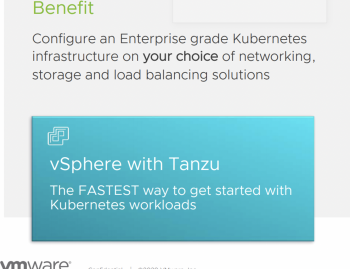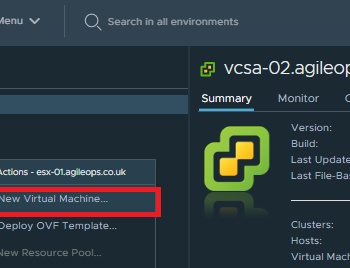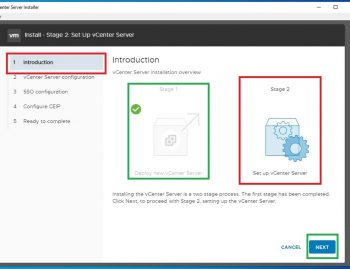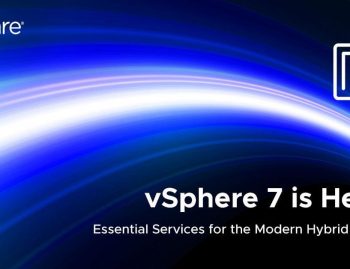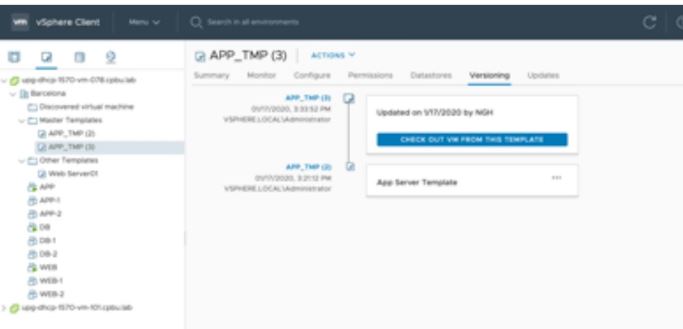
VMware has introduced a version control with content Library,
It is a new way of managing and maintaining template, you will find VM Template Check In /Check Out and Version control
Check In to update and modify.
Check Out to save and deploy.
- Quickly find VM and version
- Check-out template for editing then amend new changes or security patches, update etc.
- Check-in template to save changes made.
- You also have the option to revert to the previous version.
- New view of summary
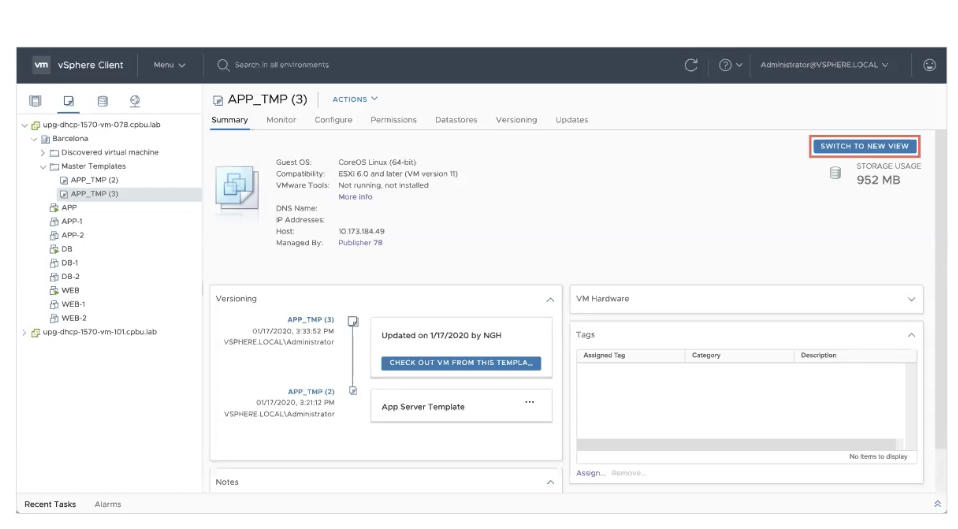
The option of version can be only available, if the templates is stored on a content library. we will not see these options if the template is stored in datastore.
hope you enjoy using this new feature, have a look at this short video to learn more about Content Library.
I am very excited to share with you information about vSphere 7 and vCenter 7 we have a lot of other bloggers and vExperts who will be sharing the content, so do look out it, Some of the topic I have covered are given below click on the links below: