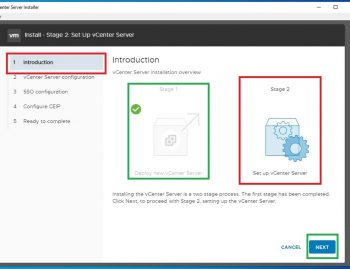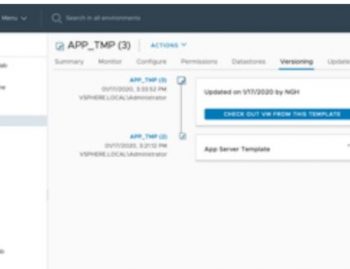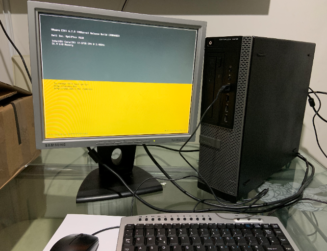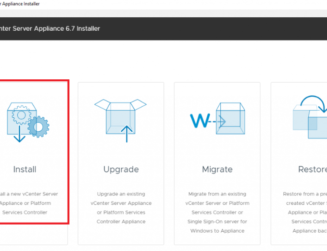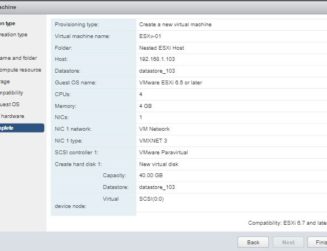As you might be aware that VCSA ( vCenter) has SSO ( Single Sign On) as an identity source. Most of the environments has Active directory domain and its easy to add VCSA to AD as a identity source.
For adding vCenter VCSA as Identity source with Active Directory LDAP Integration,We have two ways to add Active Directory as an identity source.
Method 1. VCSA need to be domain join and needs a reboot then you can use the method 1 and add AD as identity source. – it should allow you to add users and groups from AD.
Like shown in the beginning of the session then I removed it to show the other way.
Method 2. No requirement for AD DOMAIN join for VCSA. We can add multiple AD as identity sources preferably good option in production to avoid single point of contact with only one AD DOMAIN CONTROLLER and when using this option you do not need any reboot.