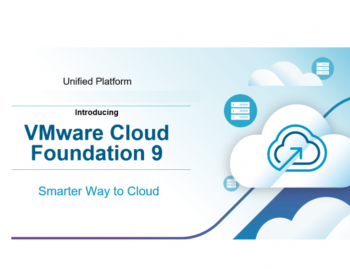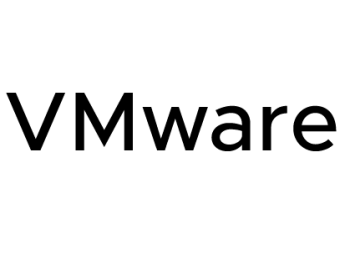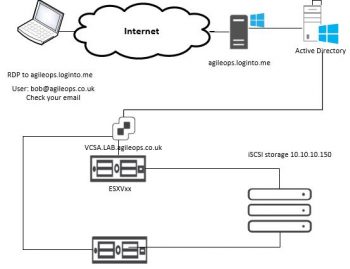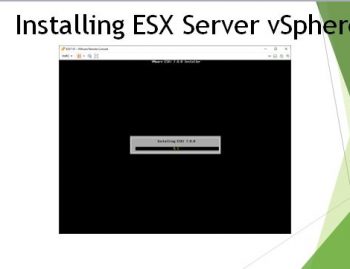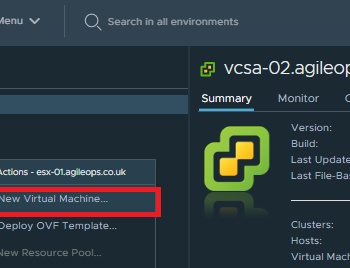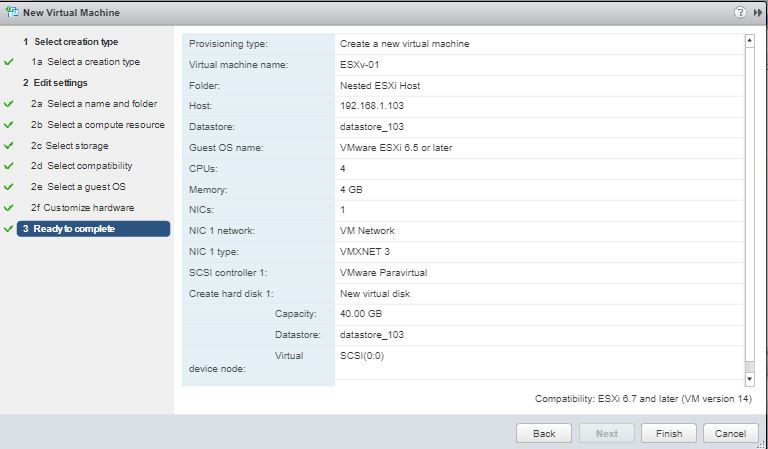
Hi All today I have created a Youtube video on how to create a home lab its in 2 parts. the part one covers how to prepare your ESX host using commodity hardware Dell Optiplex 7010 for nested ESX.
The part 2 shows how install the vSphere ESX host on the Nested VM.
I have also created screenshots of the full process which you can follow on this post below.







Note that running nested ESX is not supported by VMware hence why this should not be used for production work load.

This is a very important option if we don’t enable this we cannot install the OS.

To install the esx watch the Youtube video here or follow my blog for step by step instructions to install esx.
]]>
Just desire to say your article is as astounding. The clearness in your post is just excellent and i can assume you’re an expert on this subject. Fine with your permission allow me to grab your RSS feed to keep updated with forthcoming post. Thanks a million and please continue the enjoyable work.|
Thanks
Thank you a bunch for sharing this with all folks you actually recognise what you’re speaking about! Bookmarked. Please additionally talk over with my website =). We will have a hyperlink trade contract between us|
Thanks
Sure i will check your site is it goodreads.com?