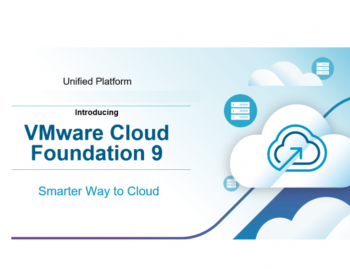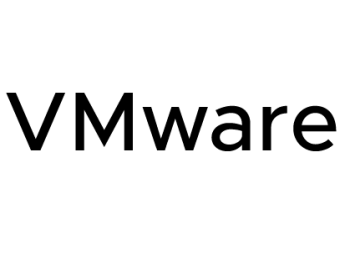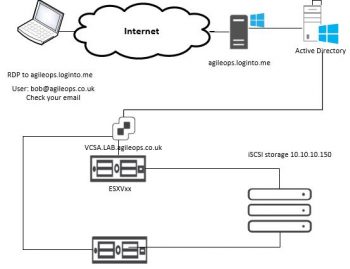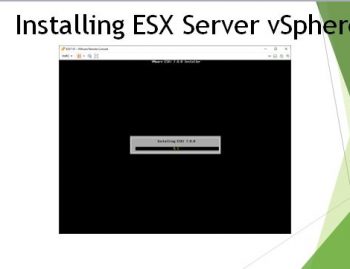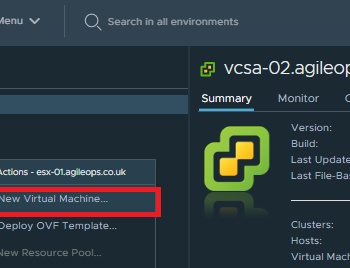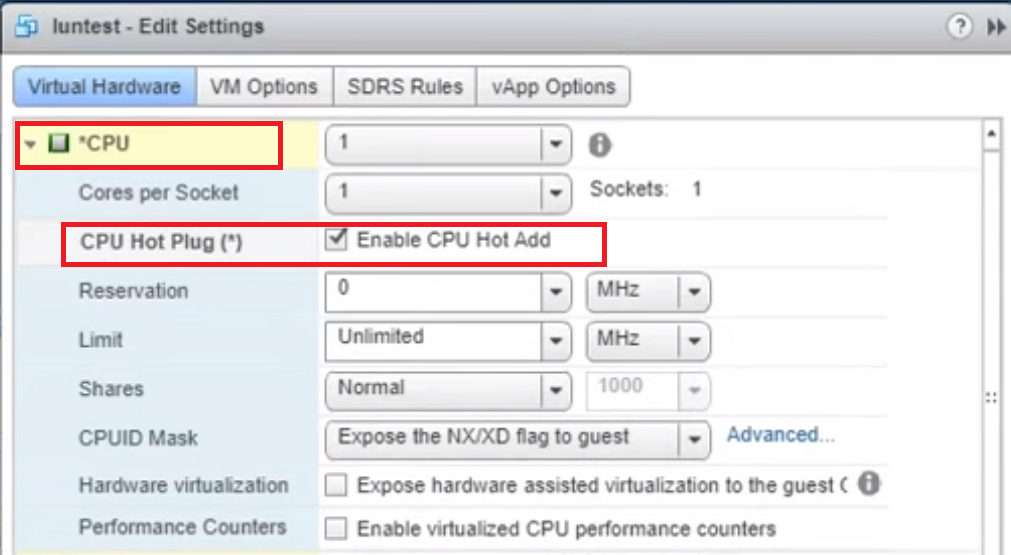
Hi All, today I am going to explain how we can leverage the Hot add CPU and Memory feature on a Virtual Machine. This can be a very handy feature if we are running a production environment that cannot allow downtime.
Agenda for today:
What is Hot Plug CPU
What is Hot Plug Memory
Perquisite to enable
How to enable the settings
What is Hot Plug CPU
Hot Plug CPU is a technique that can dynamically increase the CPU cores for a VM that supports HOT add CPU. This is however depended on the guest OS which you are running. I have found on Linux based CentOS /Red Hat any version above 6.5 supports this feature.
How can we forget Microsoft Windows Server? Don’t worry any OS from 2012 above are fully supported. ( 2012 R2/ 2016 and 2019 )
To enable right click and edit settings of the VM, then expand CPU drop down tick the check box to enable CPU Hot Add as shown below:
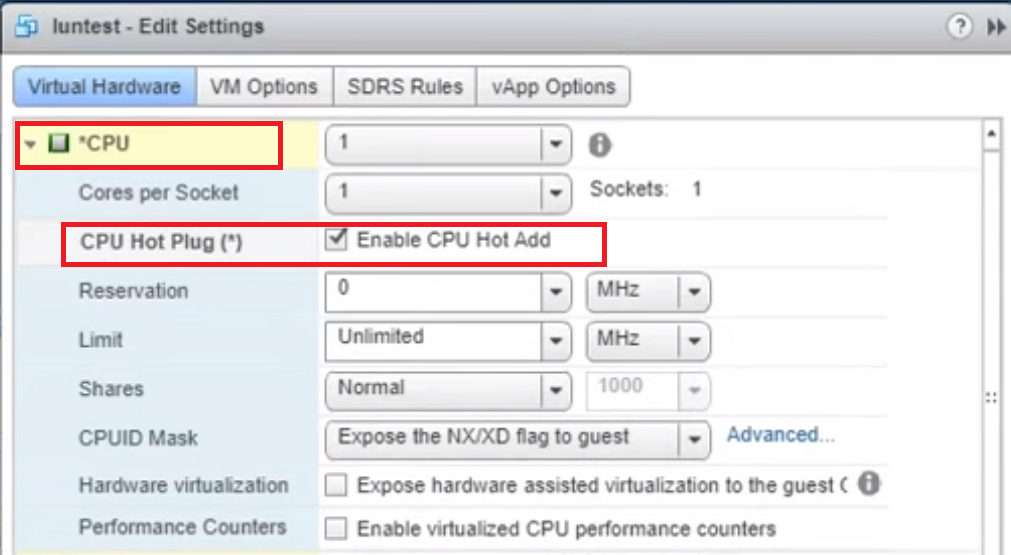
What is Hot Plug Memory
Dynamically increasing the memory of a running VM is hotplug memory. this is fully supported from Linux servers Red Hat / Centos based from 6.5 and above and Windows server above 2012.
To enable edit settings of the VM and expand the Memory section Memory Hot Plug enable check box as shown below:
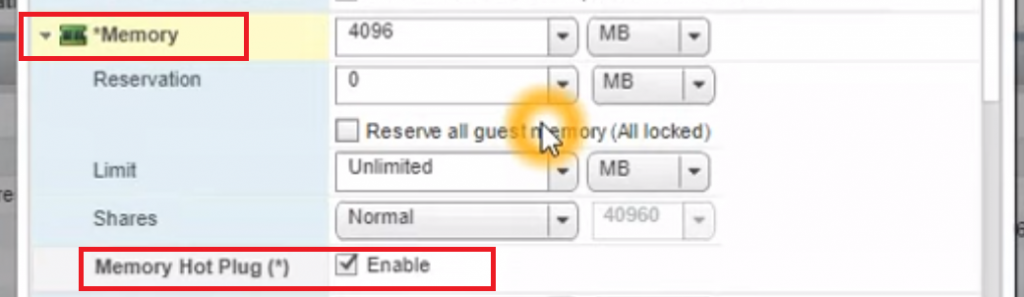
Perquisite to Enable Hot Add
The virtual machine has a guest operating system that supports Memory hot-add functionality.
The virtual machine is using hardware version 7 or later.
VMware Tools is installed.
Power off the Virtual Machine to enable hot-add. Can be scripted with PowerCLI.
Limitation for memory if its set less than 4 GB you can only extend it till maximum of 3 Gb. to over come this you should power off and set the memory on minimum of 4 GB then ESXi server will allow you increase the memory to the full host capacity