‘App’s ‘. (don’t worry they are just renamed to App’s)
Don’t be surprised if you cant see the start menu as the old Window XP or the existing Win 7, its been changed to the new tile’s look which gives you live content, example I have my email, and like twitter, facebook, linkedin etc.. at one convenient place social network HUB and it has all the current live updates running. So … I don’t need to login to check what my mates are up to I can see that at a glance.
I have been testing it on my laptop which has Core 2 Duo Intel Processor and 6 Gig of Memory, and I have done a lot of testing on it and loved the way it works.
[caption id="attachment_609" align="alignleft" width="604"] Start Menu[/caption]
You can see very detail information when you are copying files. starting from the disk utilization and memory to CPU and most loving feature that you can even pause a file you are copying.
Start Menu[/caption]
You can see very detail information when you are copying files. starting from the disk utilization and memory to CPU and most loving feature that you can even pause a file you are copying. The Task Manager is having a whole new look that, gives you more granular information then ever before.
you can narrow down process and check the Memory, CPU, Disk and Network performance from the Perf Mon tool.
I am also using Windows Server 2012 which is going to be the server sided OS along with Windows 8. It has got the same layout and features of Windows 8 or vise verse I suppose.
The Task Manager is having a whole new look that, gives you more granular information then ever before.
you can narrow down process and check the Memory, CPU, Disk and Network performance from the Perf Mon tool.
I am also using Windows Server 2012 which is going to be the server sided OS along with Windows 8. It has got the same layout and features of Windows 8 or vise verse I suppose.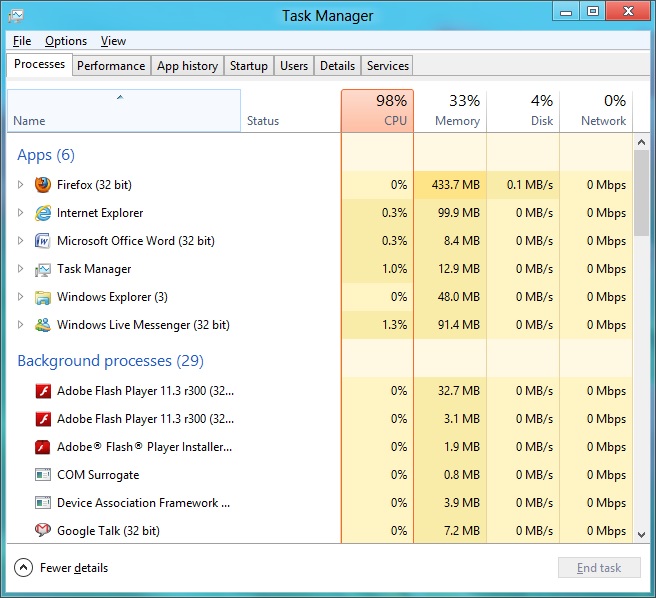 As you can see below the Disk Utilization and other disk parameters ..
[caption id="attachment_608" align="alignright" width="604"]
As you can see below the Disk Utilization and other disk parameters ..
[caption id="attachment_608" align="alignright" width="604"]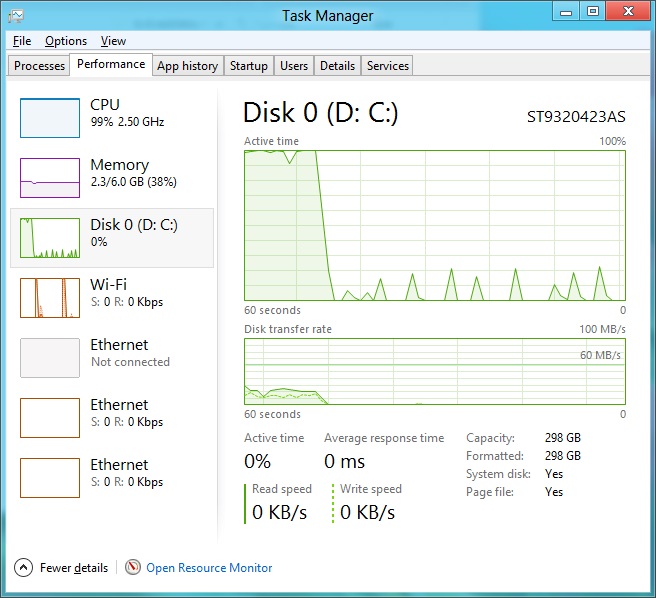 Disk Utilization[/caption]
Below you can see the Network Utilization on my Wi-Fi Home network.
You can check a cool demo of Windows 8 on Microsoft’s website click the link below and if you like it you can download the Release Preview Edition:
https://windows.microsoft.com/en-US/windows-8/release-preview
[caption id="attachment_611" align="alignright" width="604"]
Disk Utilization[/caption]
Below you can see the Network Utilization on my Wi-Fi Home network.
You can check a cool demo of Windows 8 on Microsoft’s website click the link below and if you like it you can download the Release Preview Edition:
https://windows.microsoft.com/en-US/windows-8/release-preview
[caption id="attachment_611" align="alignright" width="604"]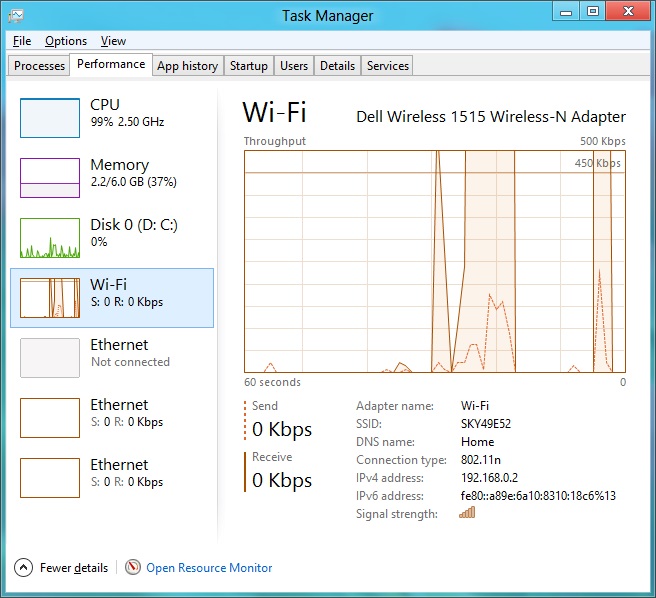 Network Utilization[/caption]
Currently I also testing the Beta version of Server 2012, I spent few hours testing the SCCM2012 installation on it and it works like a charm. I have already posted the process of Installing the SCCM 2012 previously, Once I get some time I will post my views on Windows Server 2012.]]>
Network Utilization[/caption]
Currently I also testing the Beta version of Server 2012, I spent few hours testing the SCCM2012 installation on it and it works like a charm. I have already posted the process of Installing the SCCM 2012 previously, Once I get some time I will post my views on Windows Server 2012.]]>
 Start Menu[/caption]
You can see very detail information when you are copying files. starting from the disk utilization and memory to CPU and most loving feature that you can even pause a file you are copying.
Start Menu[/caption]
You can see very detail information when you are copying files. starting from the disk utilization and memory to CPU and most loving feature that you can even pause a file you are copying. The Task Manager is having a whole new look that, gives you more granular information then ever before.
you can narrow down process and check the Memory, CPU, Disk and Network performance from the Perf Mon tool.
I am also using Windows Server 2012 which is going to be the server sided OS along with Windows 8. It has got the same layout and features of Windows 8 or vise verse I suppose.
The Task Manager is having a whole new look that, gives you more granular information then ever before.
you can narrow down process and check the Memory, CPU, Disk and Network performance from the Perf Mon tool.
I am also using Windows Server 2012 which is going to be the server sided OS along with Windows 8. It has got the same layout and features of Windows 8 or vise verse I suppose.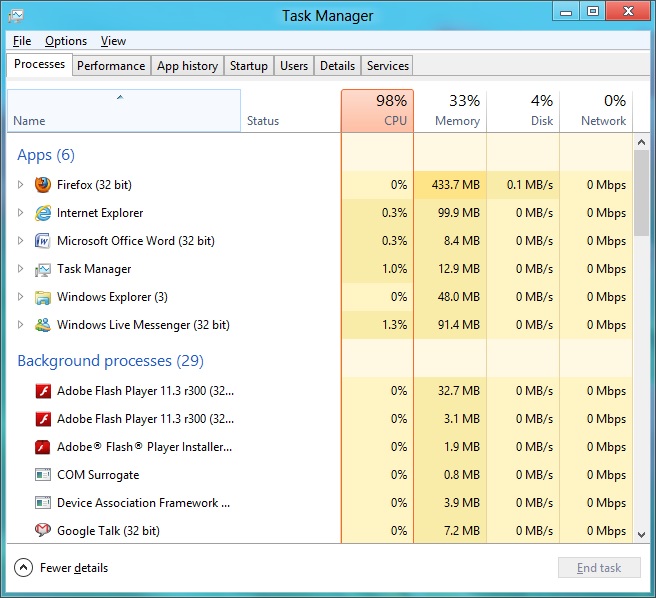 As you can see below the Disk Utilization and other disk parameters ..
[caption id="attachment_608" align="alignright" width="604"]
As you can see below the Disk Utilization and other disk parameters ..
[caption id="attachment_608" align="alignright" width="604"]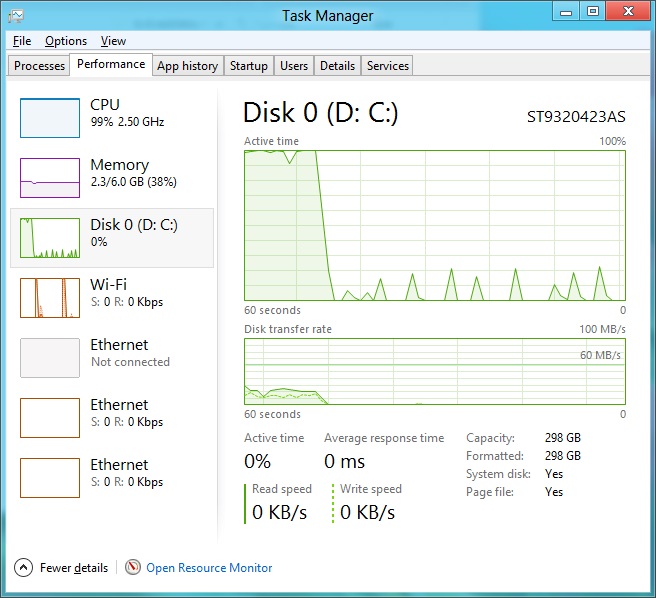 Disk Utilization[/caption]
Below you can see the Network Utilization on my Wi-Fi Home network.
You can check a cool demo of Windows 8 on Microsoft’s website click the link below and if you like it you can download the Release Preview Edition:
https://windows.microsoft.com/en-US/windows-8/release-preview
[caption id="attachment_611" align="alignright" width="604"]
Disk Utilization[/caption]
Below you can see the Network Utilization on my Wi-Fi Home network.
You can check a cool demo of Windows 8 on Microsoft’s website click the link below and if you like it you can download the Release Preview Edition:
https://windows.microsoft.com/en-US/windows-8/release-preview
[caption id="attachment_611" align="alignright" width="604"]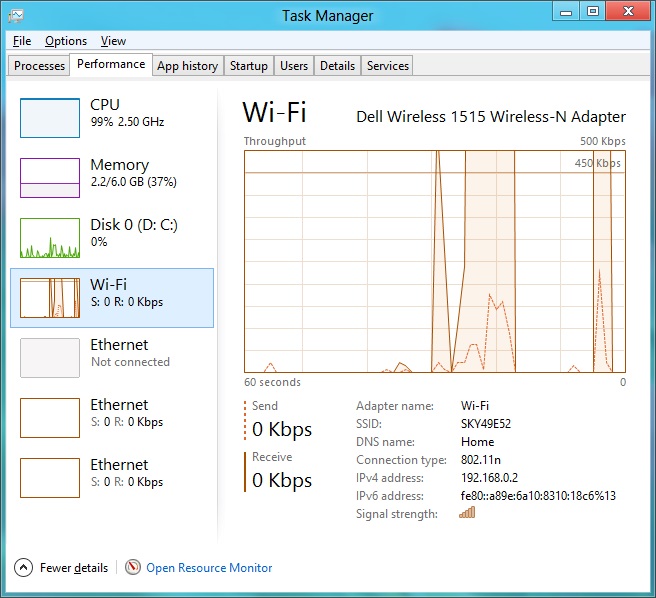 Network Utilization[/caption]
Currently I also testing the Beta version of Server 2012, I spent few hours testing the SCCM2012 installation on it and it works like a charm. I have already posted the process of Installing the SCCM 2012 previously, Once I get some time I will post my views on Windows Server 2012.]]>
Network Utilization[/caption]
Currently I also testing the Beta version of Server 2012, I spent few hours testing the SCCM2012 installation on it and it works like a charm. I have already posted the process of Installing the SCCM 2012 previously, Once I get some time I will post my views on Windows Server 2012.]]> I too liked it but IMO… they should give an option to turn off the metro and go back to the regular windows start menu.
