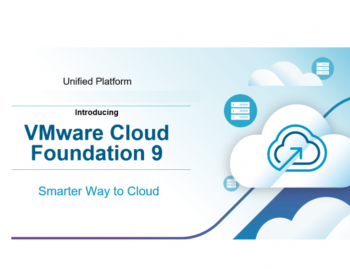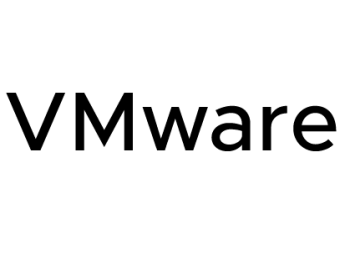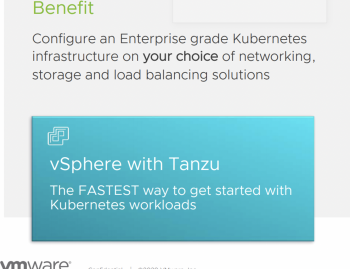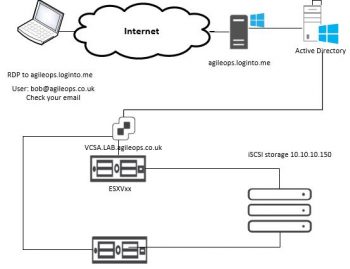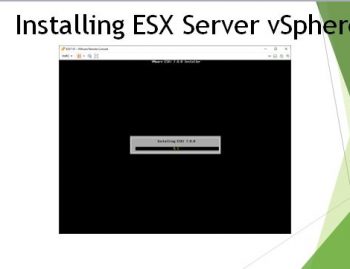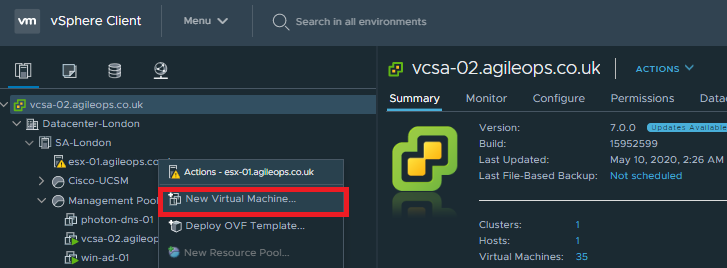
You will find a full video tutorial on how to install nested ESX on my YouTube channel, or you can follow the step by step instructions below.
We will first start by creating a new virtual machine
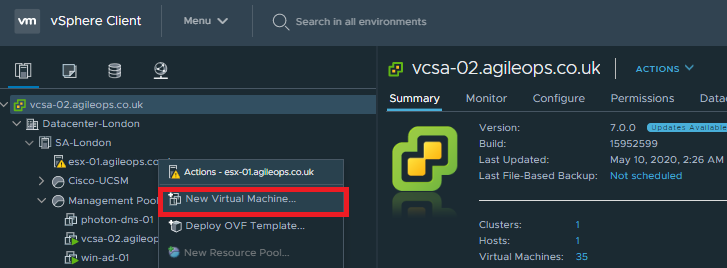
Select the Create a new virtual machine
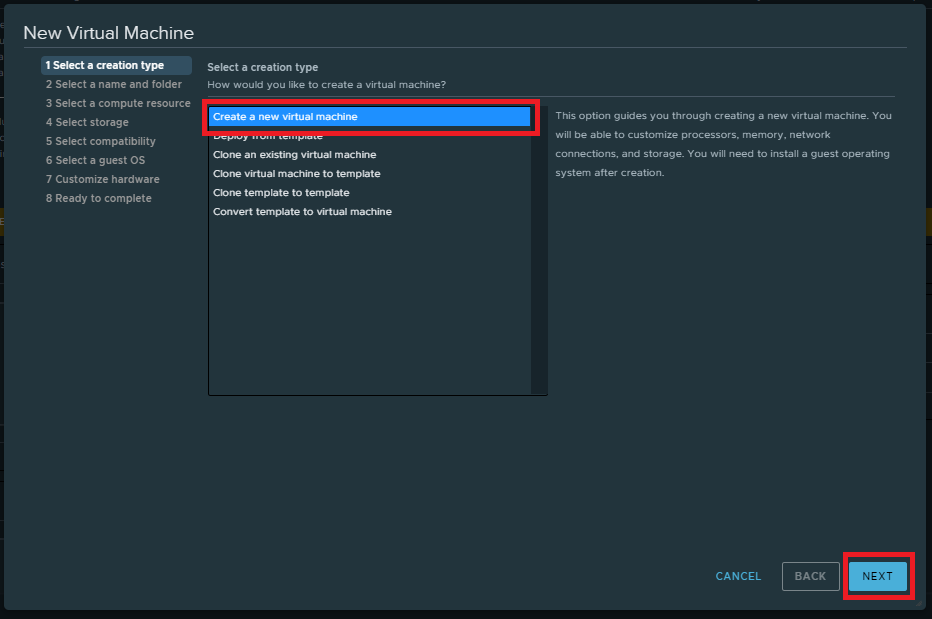
Click Next
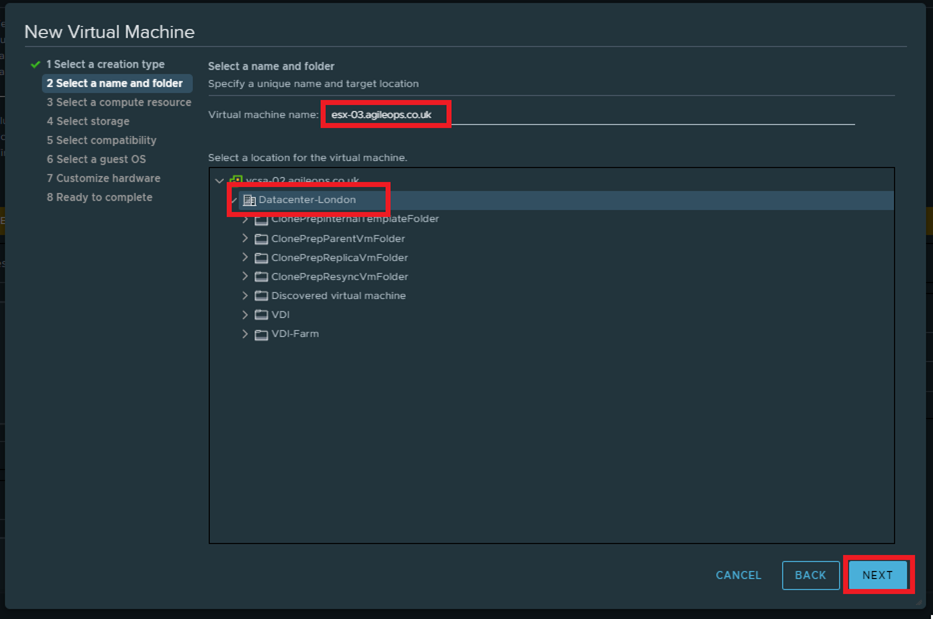
Give a name for the VM, in my case as this is going to an ESXi 7 I have given esx-03.agiileops.co.uk. Select the DataCenter and
Click Next
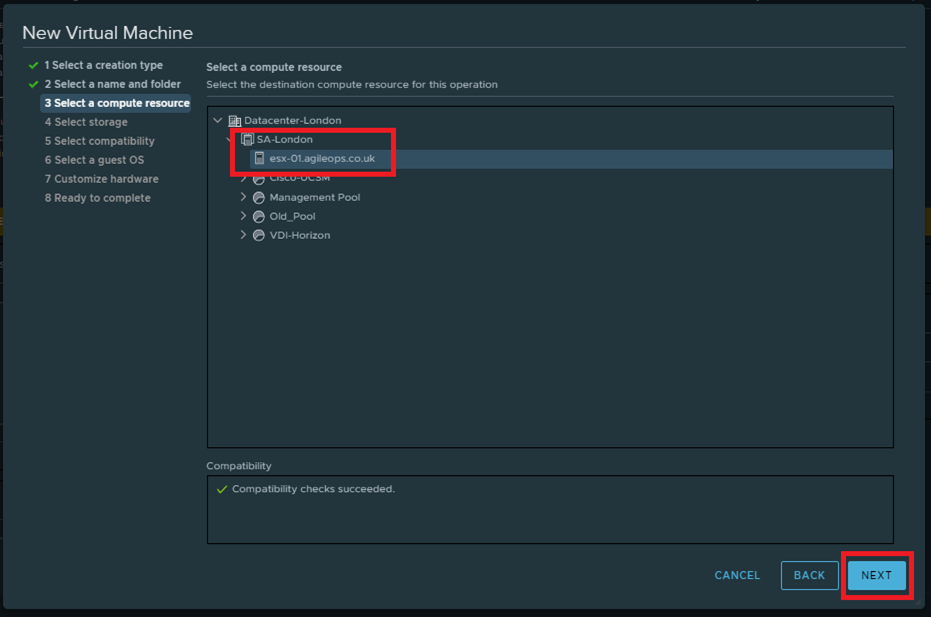
Select the computer cluster and host if required.
Click Next
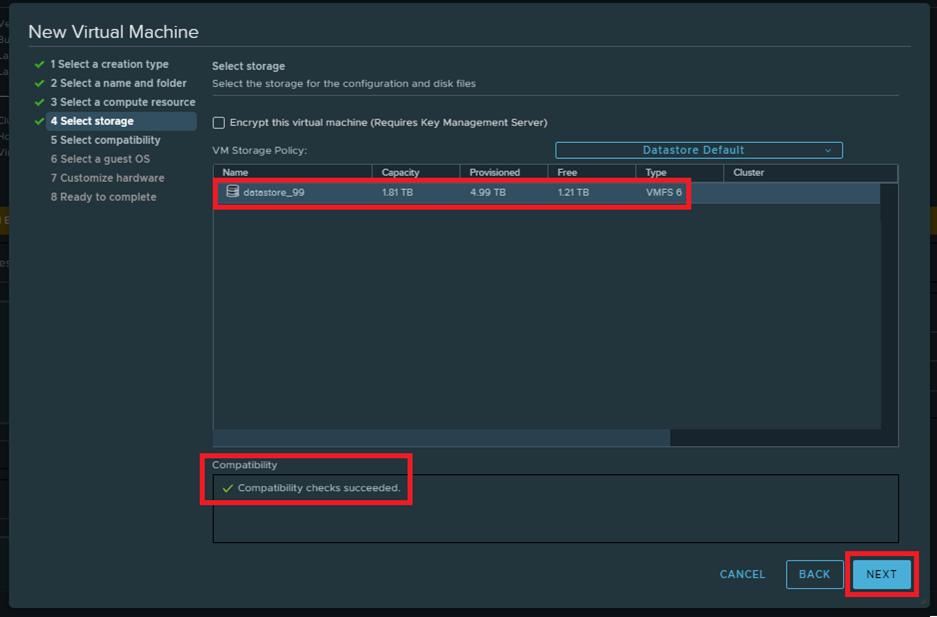
Select the Datastore or storage,
Click Next
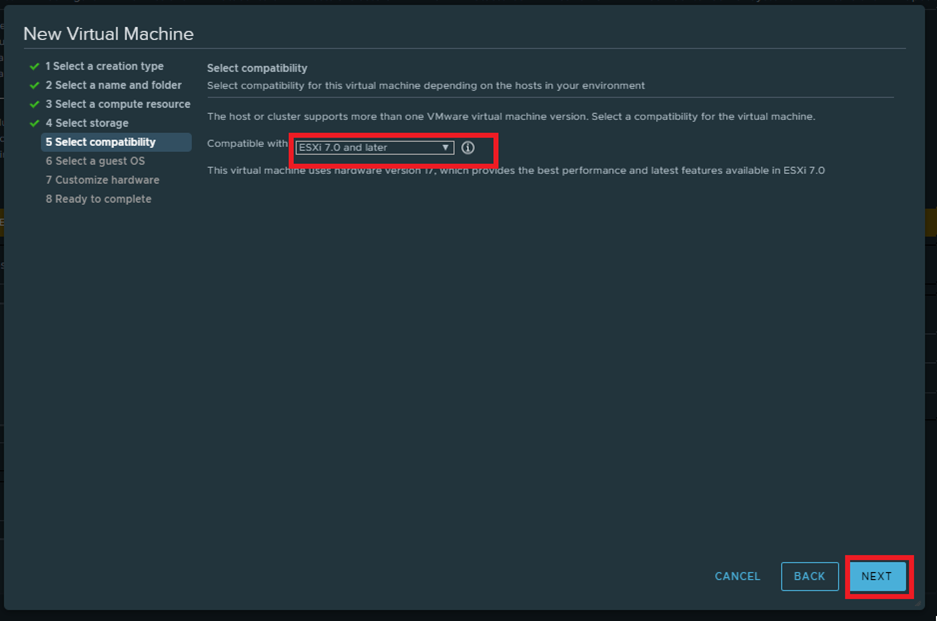
Select the compatible
Click Next
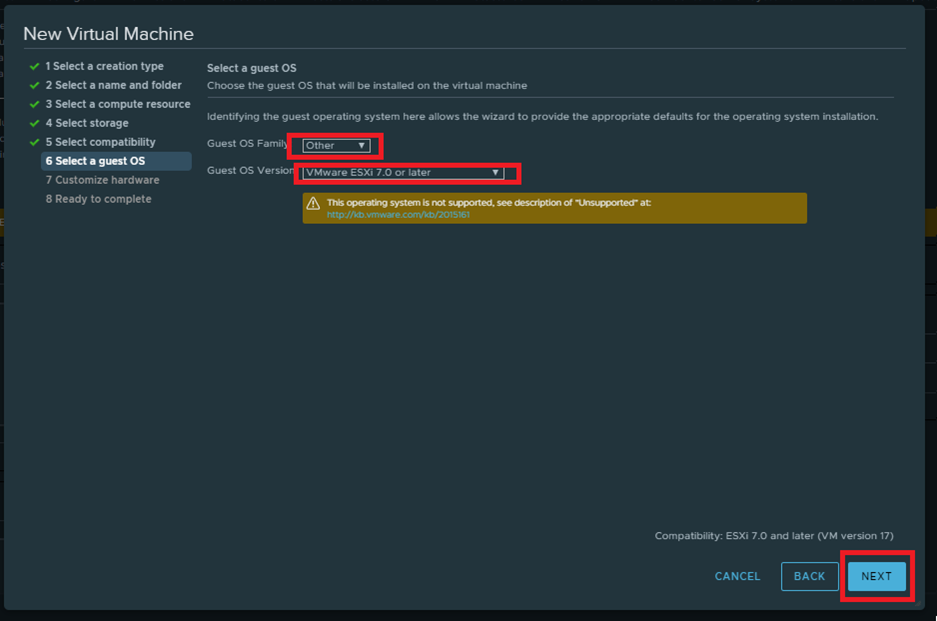
Select the Guest OS Family Other
Guest OS Version VMware ESXi7 or later. If you wish to install old version of ESXi server select the appropriate options as given below,
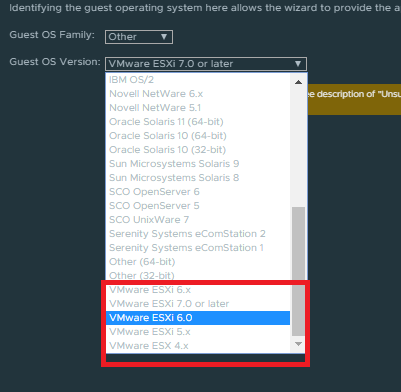
Now this is the most important step for Nested Installation of ESX
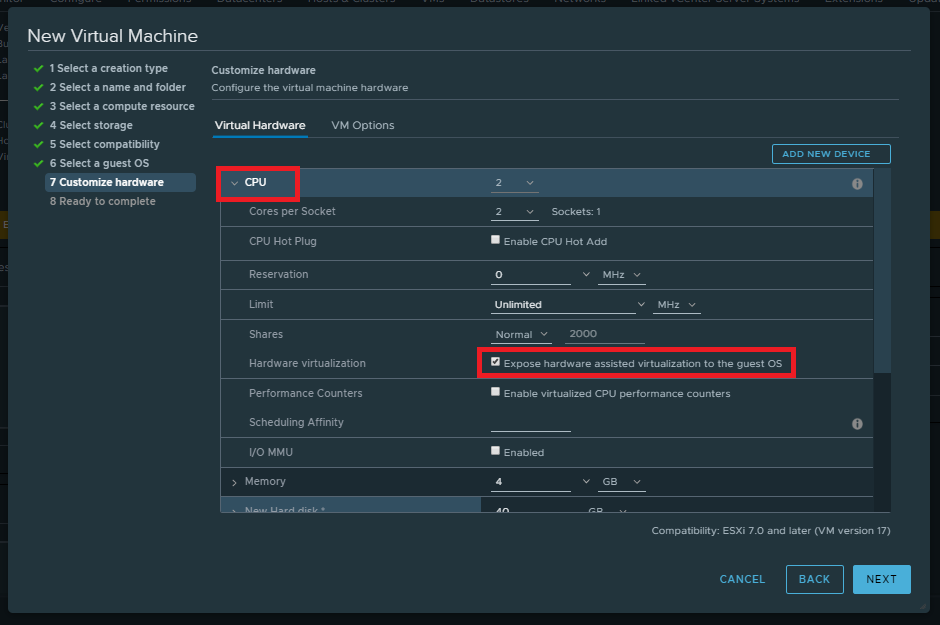
Note Expand CPU and on the Hardware virtualization tick the option Expose hardware assisted virtualization to the guest OS.
Then Expand New Hard disk,
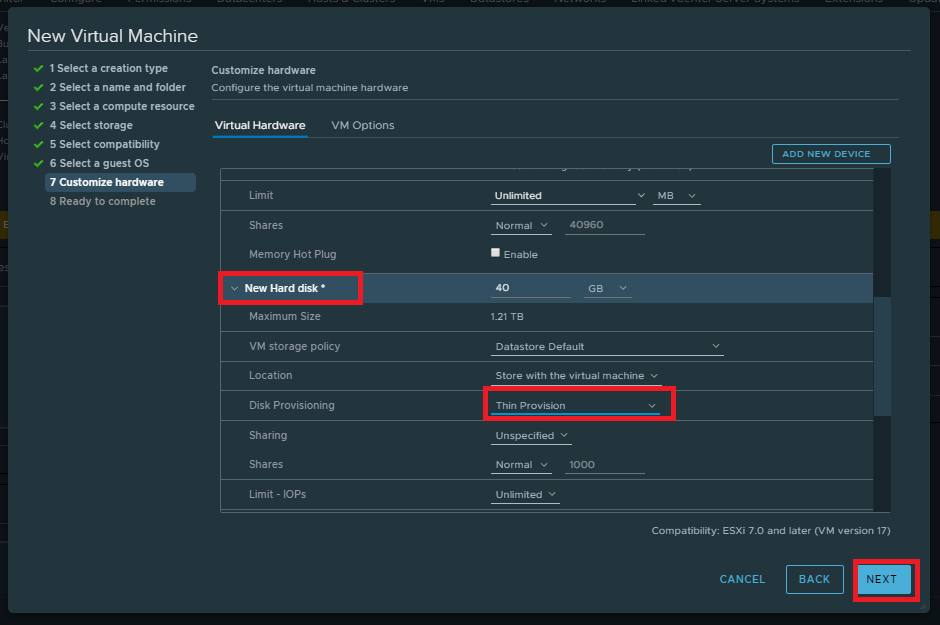
Edit the New Hard disk select Disk Provisioning to Thin Provision
Click Next
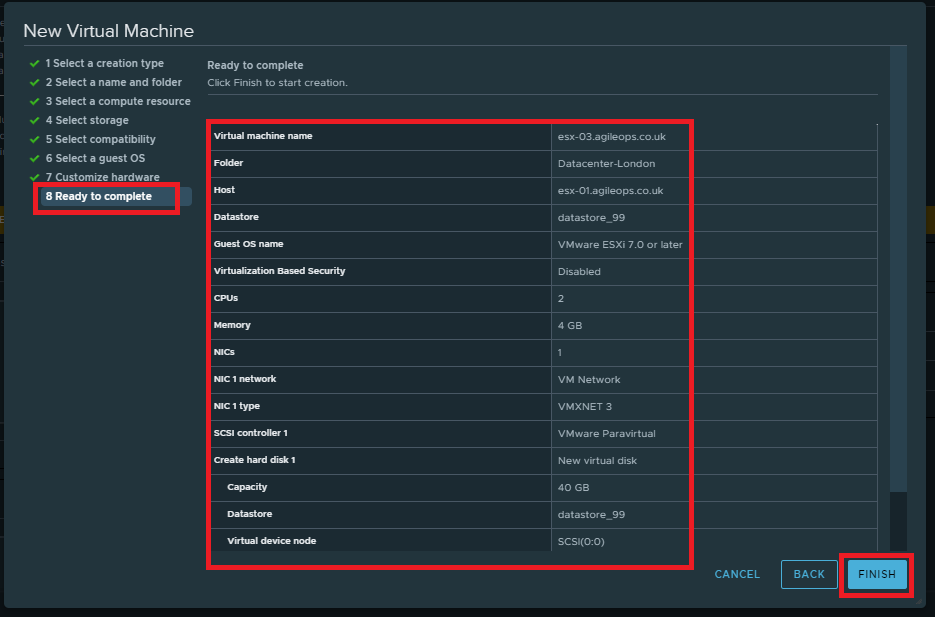
Click Finish
Now you can open VMRC and start the ESXi Installation after mounting the ISO.