
 I have some steps to explain you how to do it! Click Next and select Repair my Computer
I have some steps to explain you how to do it! Click Next and select Repair my Computer
The next screen will will identify all the windows installations and highlight in my case Windows 7 which is installed on C: drive select Next
Select the Command Prompt
Follow the steps given in the Command window bellow:
- switch to Windows\System32 and copy Utilman.exe Utilman.exe.bak ( this is just to create a backup file of Utilman.exe)
- then the most important step Copy cmd.exe to Utilman.exe as shown below copy cmd.exe Utilman.exe then you will get a prompt say yes by ‘y’
- You should see a confirmation that one file copied
- Restart the Server or in my case Laptop.
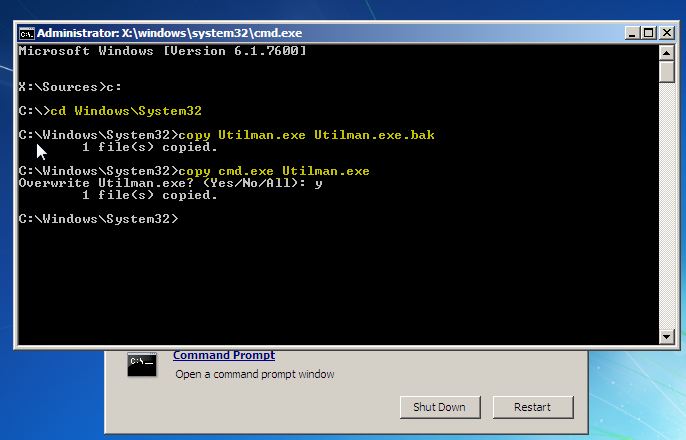
Once the Server/ Laptop is rebooted press Windows key + U or click on the icon of Utilman, and you will see the command prompt.
give the following command to change the administrator password
net user administrator * (if your administrator account is renamed you can give that user name as I have given Ibrahim.quraishi below)
you will asked the enter the password ( the characters will not appear but dont worry as it will not show for security)
yo will be asked to reenter the password again as a confirmation.
Then you should be able to use the new password which you have set for the Administrator to login to the server.

]]>
Thanks Akhi, This is Brilliant, I had forgotten the password to my Windows SVR 2008 VM, followed your clear instructions and BANG! I am in to the system
Many Thanks
It’s should a security hole in Windows. Every time I forgot my password, I would probably use PCUnlocker Live CD. It’s easier for me.
To Andrew, could you perhaps leave a note here on how to get PC Unlocker for free, without resorting to a quantum computer lol? No other method has worked for me, and I really need to get into my girlfriend’s pc she locked me out.
whoah this weblog is excellent i really like studying your posts.
Stay up the good work! You know, lots of individuals are
looking round for this info, you could aid them greatly.



