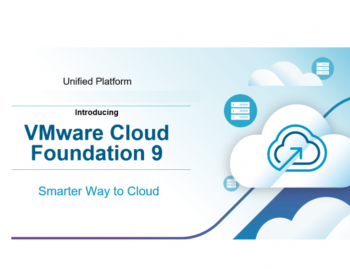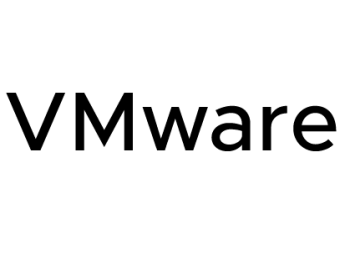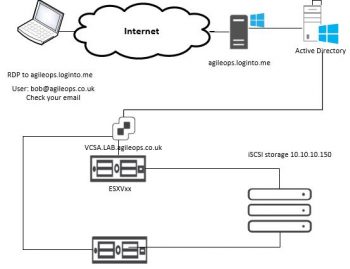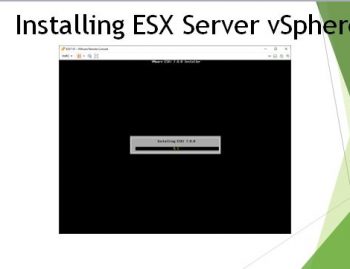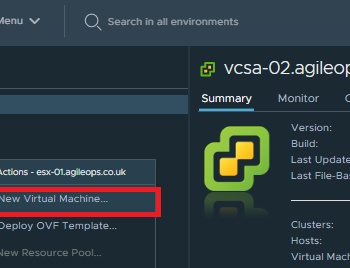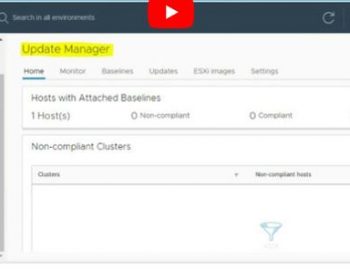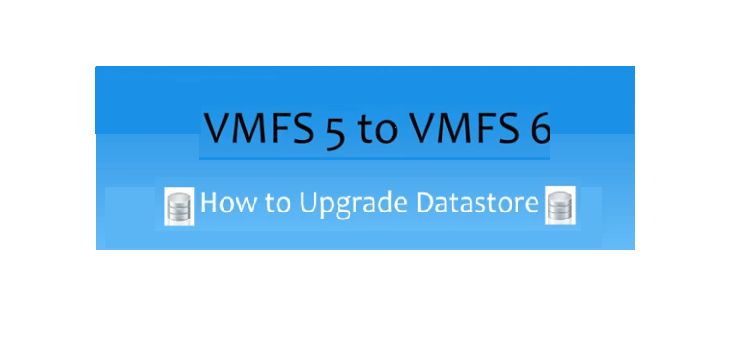
In this blog post, I will take you through the Benefits of VMFS6 Upgrade datastore from VMFS 5 to VMFS 6.
Benefits
- Support for 4 kB Native Drives in 512e mode.
- Space Efficient Virtual Disk (SE Sparse disk) is now as default. Automatic Space Reclamation.
- Support for 512 devices and 2000 paths.
- View Storage Accelerator (Content-Based Read Cache (CBRC)) Ref: https://www.yellow-bricks.com/2016/10/…
How to upgrade VMFS filesystem
Unfortunately, there is no direct process to upgrade like we use to from vmfs 4 to vmfs5
Procedure:
- Log in to the vSphere Client and select the host from the Inventory panel.
- Click the Configuration tab and click Storage Click Datastores make sure no VM’s are running.
- Put on maintenance mode Unmount the datastore
- Delete the datastore
- Add storage select the LUN Give a new name or the same name
- Format with VMFS 6
- Click next and follow the wizard to finish.
You can find the full process on my video below so be sure to check it out and subscribe if you haven’t already done so, and hit the notification bell to make sure you get my weekly updates.
More information can be found on the reference of the KB article httpss://kb.vmware.com/s/article/2147824